Remove Line
To delete items from the shopping cart or remove partial payments in payment mode, press the ‘Remove line’ button. This will delete the entire selected item (including all additional entries such as discounts or quantities).
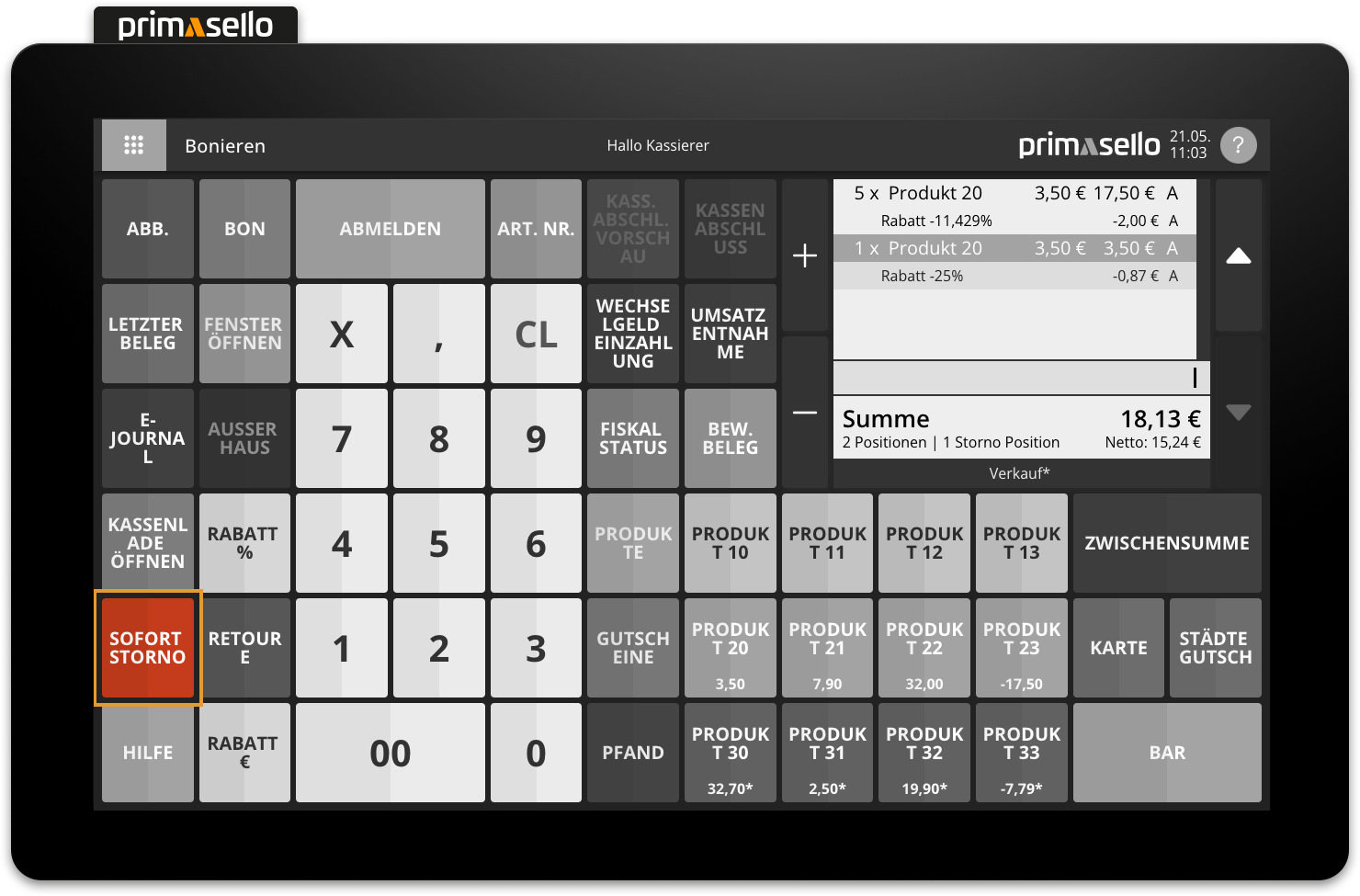
Items removed from the shopping cart using the ‘Remove line’ button are saved as cancelled items with the created receipt. The cancelled items are displayed next to the regular items in the shopping cart in the summary line. More information about the cancelled items in a receipt can be found in the chapter Electronic Journal.
Direct cancellation
Pressing the “remove line” button deletes the selected item (highlighted in orange) from the shopping cart. To remove another item from the receipt, the item has to be selected first.
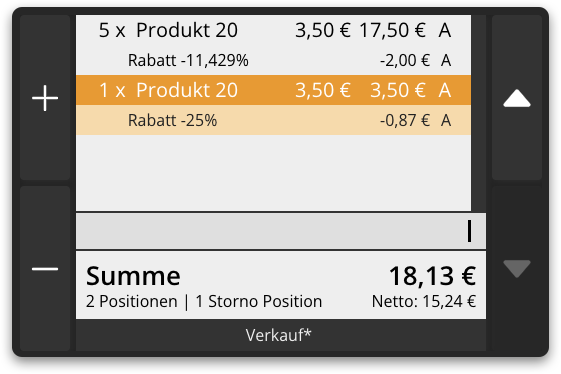

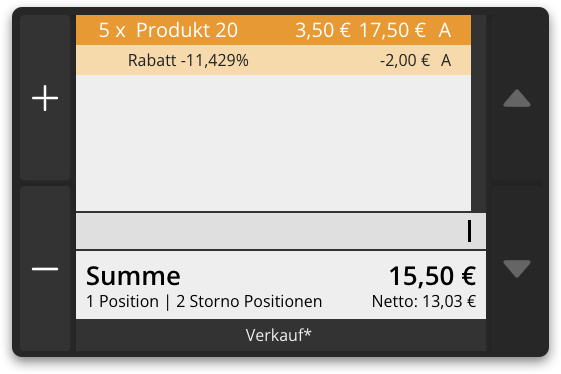
Select item
How to select an item is described in the chapter Shopping Cart.
Indirect cancellation
To cancel an incorrectly entered item in sales mode without deleting the line from the shopping cart, you can switch to returns mode and add the item again as a return.

Return
How to add a return to the shopping cart is described in the chapter Return Mode.
Positionen, die entfernt werden können
Position | Event | Mode |
|---|---|---|
Product | The item is deleted. The quantity and the price entered are also deleted. The receipt total is reduced by the amount of the item. | Sale |
Discount € | The discount AND the associated item (subtotal or product) are deleted. The receipt total is increased by the amount of the item. | Sale |
Discount % | The discount AND the associated item (subtotal or product) are deleted. The receipt total is increased by the amount of the item. | Sale |
Subtotal | The subtotal position is deleted. The receipt total remains unchanged. | Sale |
Return | The return item is deleted. The quantity and the price entered are also deleted. The document total is increased by the amount of the item. | Return |
Partial payment | The partial payment item is deleted. The outstanding invoice amount is increased by the amount of the item. | Payment |
Correct a removed line
The “Remove line” function cannot be undone. All removed items have to be added again to the receipt.
Error messages
Error message | Meaning | Solution |
|---|---|---|
No items available | Remove line cannot be performed without items. | Register products first, then repeat the input. |
