Cash Withdrawal
If cash is taken from the register, it has to be recorded correctly so that the cash balance at the end of the day matches the cash in the register.
Cash up
How to cash up is described in the chapter Cash Up.
Record cash withdrawal
To record a cash withdrawal from the register, press the ‘Cash withdrawal’ button. A new window will open, prompting you to enter the amount of the cash withdrawal. The amount can be entered in cent (without a decimal point) using the numeric keyboard and confirmed with the ‘Create’ button. You can also add a note to the receipt. When you confirm the withdrawal, a receipt is automatically created, printed and saved in the electronic journal as a ‘cash withdrawal’.

Alternatively, the amount for the cash withdrawal can first be entered using the numeric keyboard and then the ‘Cash withdrawal’ button can be pressed. This immediately creates and prints a receipt without opening a window for input.
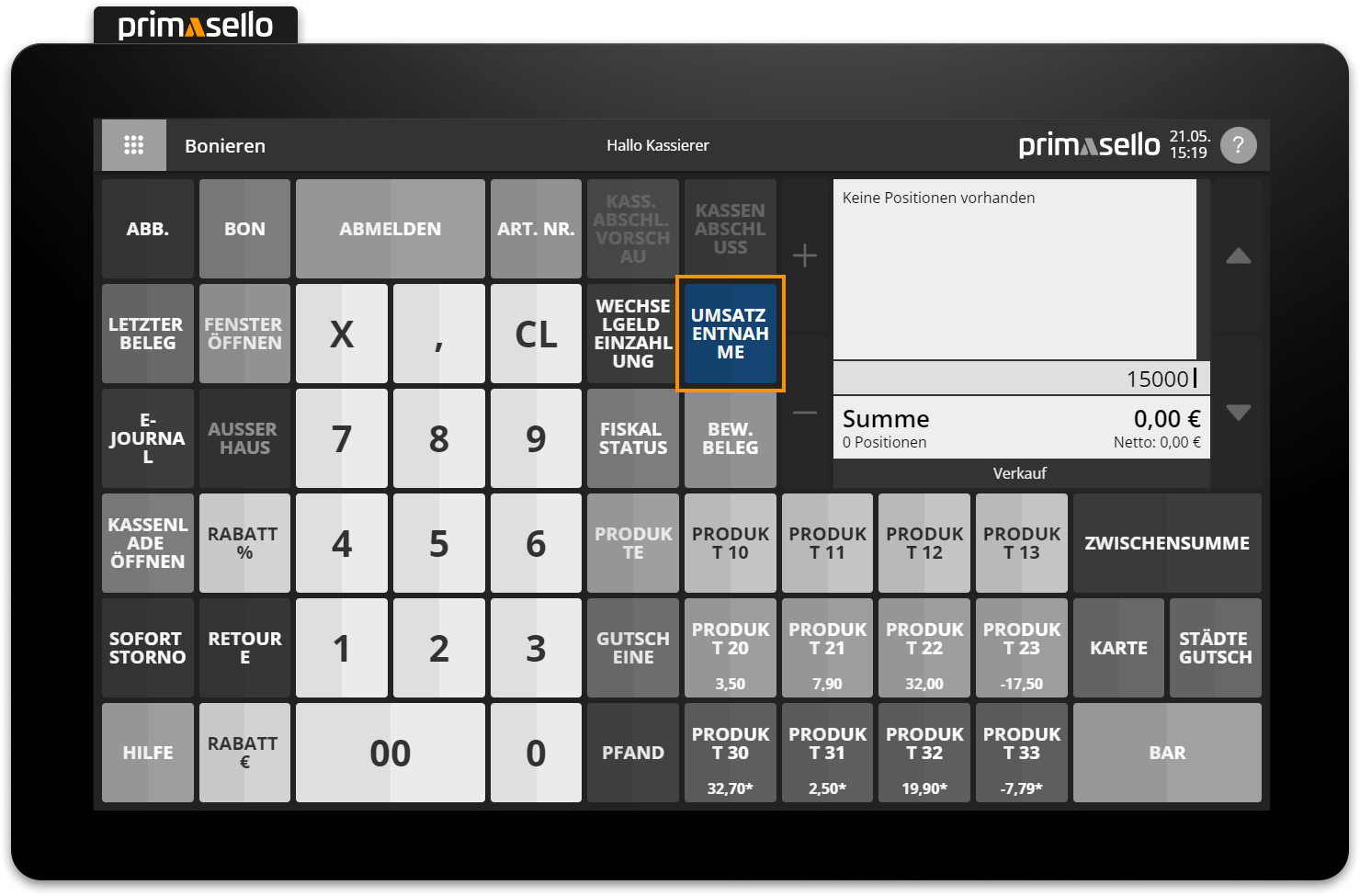
Example: Button input and input field
15000 |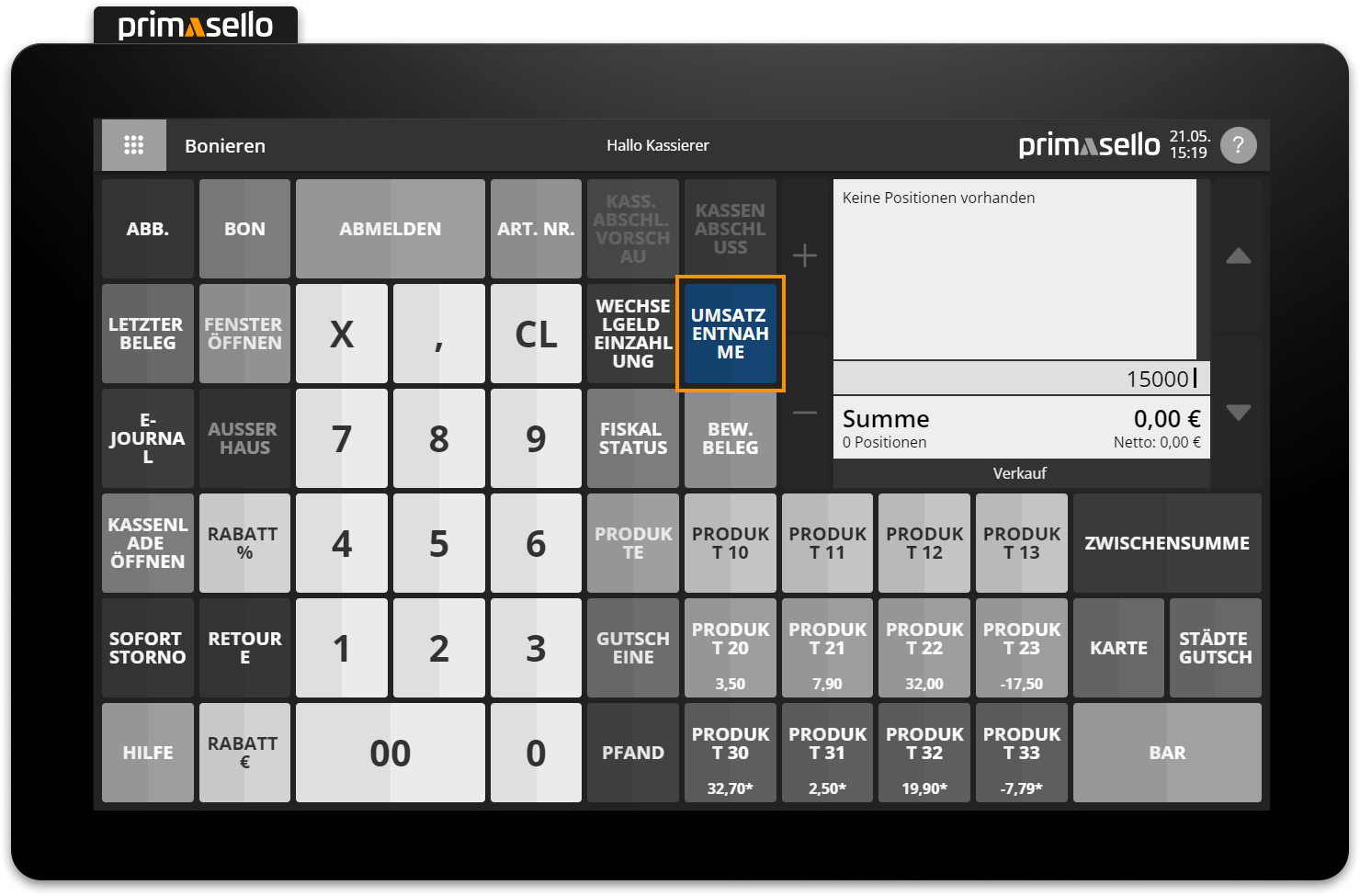
Example: Item and receipt
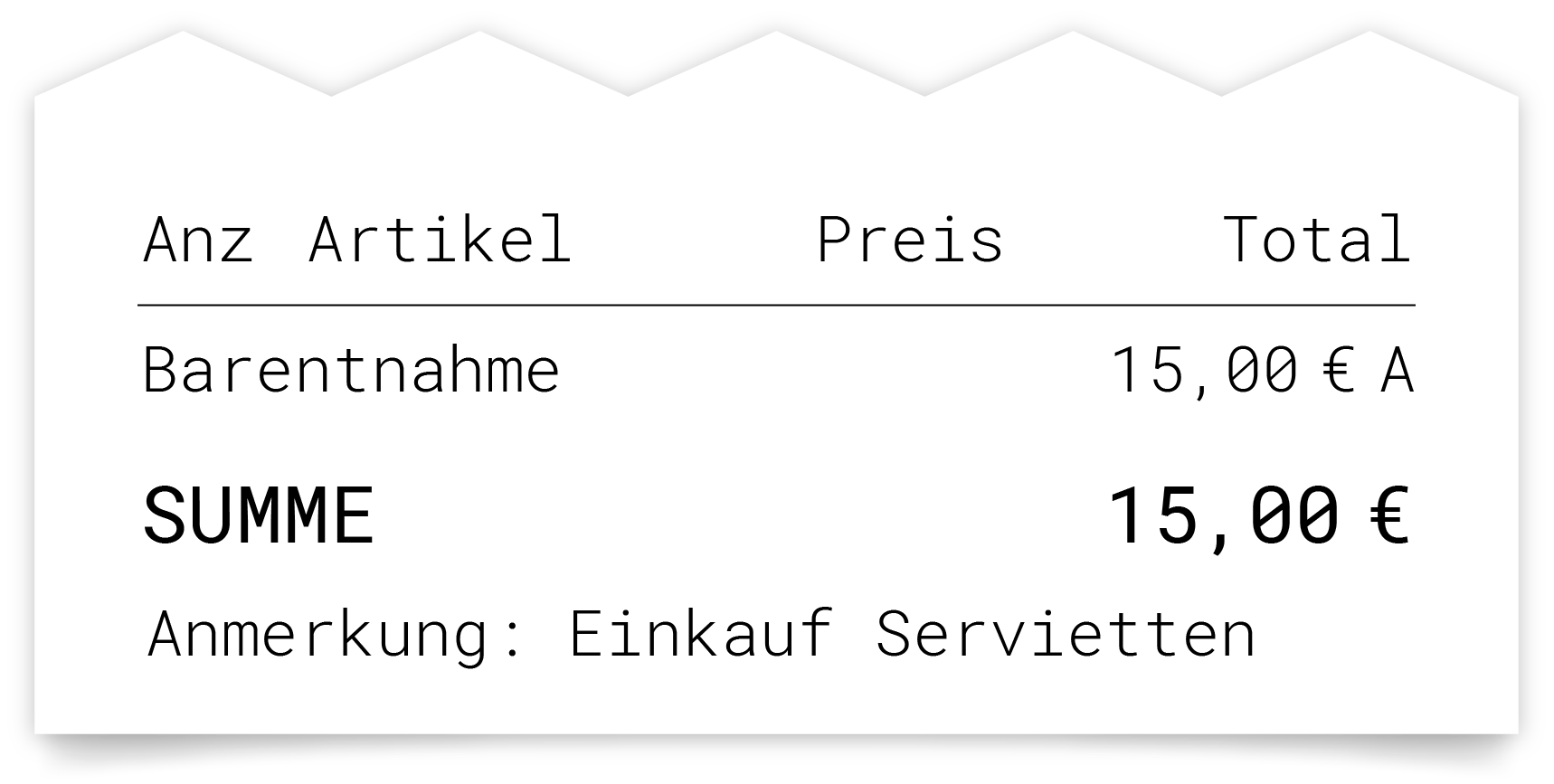
Correct cash withdrawals
Each input can be deleted from the input field using the ‘CL’ button.
Cash withdrawals cannot be cancelled. If a cash withdrawal has been incorrectly registered or the wrong amount has been entered and this needs to be corrected, a cash deposit has to be made to correct the cash balance.
Cash deposit
How to make a cash deposit is described in the chapter Change Deposit.
Error messages
Various error messages may appear when making a cash withdrawal.
Error message | Meaning | Solution |
|---|---|---|
The shopping cart is not empty. | A withdrawal cannot be made during a register process. | First complete or cancel the register process, then repeat the input. |
Decimal input not allowed. | It is not possible to enter an amount using the ‘,’ button for input. | Enter the euro amount in cents using the numeric keyboard and run the function again. |
Quantity input not allowed. | No quantity can be entered for a withdrawal. | Check your input and clear the input field, then repeat your input. |




