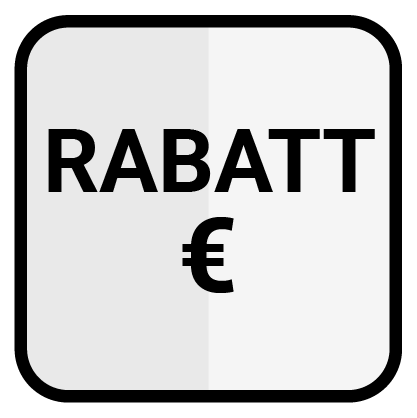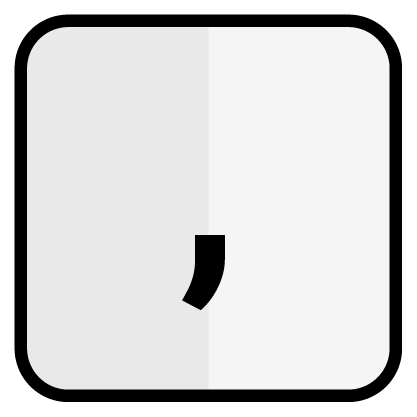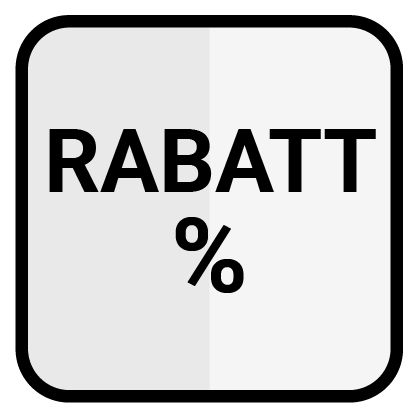Discount
Euro discounts and percentage discounts can be applied to items or subtotals.
Discount in euros €
Fixed discounts in euros can be applied to items. The discount is linked to the respective item. If the quantity of an item or the amount of a subtotal changes, the discount amount remains the same.
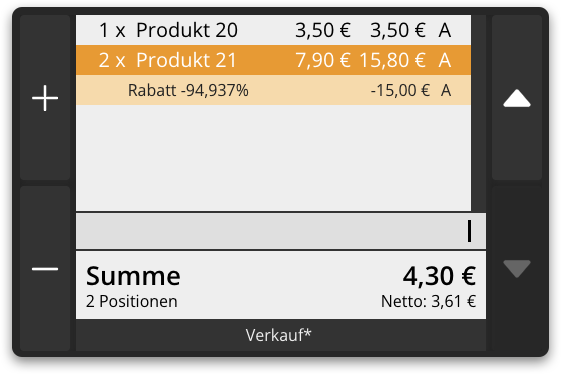
The discount can be programmed into the button as a variable entry or as a fixed discount. For a variable discount, you have to first enter the amount in cent using the numeric keyboard and then press the ‘Discount €’ button. For a fixed discount, you just have to press the discount button and the predefined discount in € will be deducted from the product.
Example: Button input and input field
1500 |Example: Item and receipt
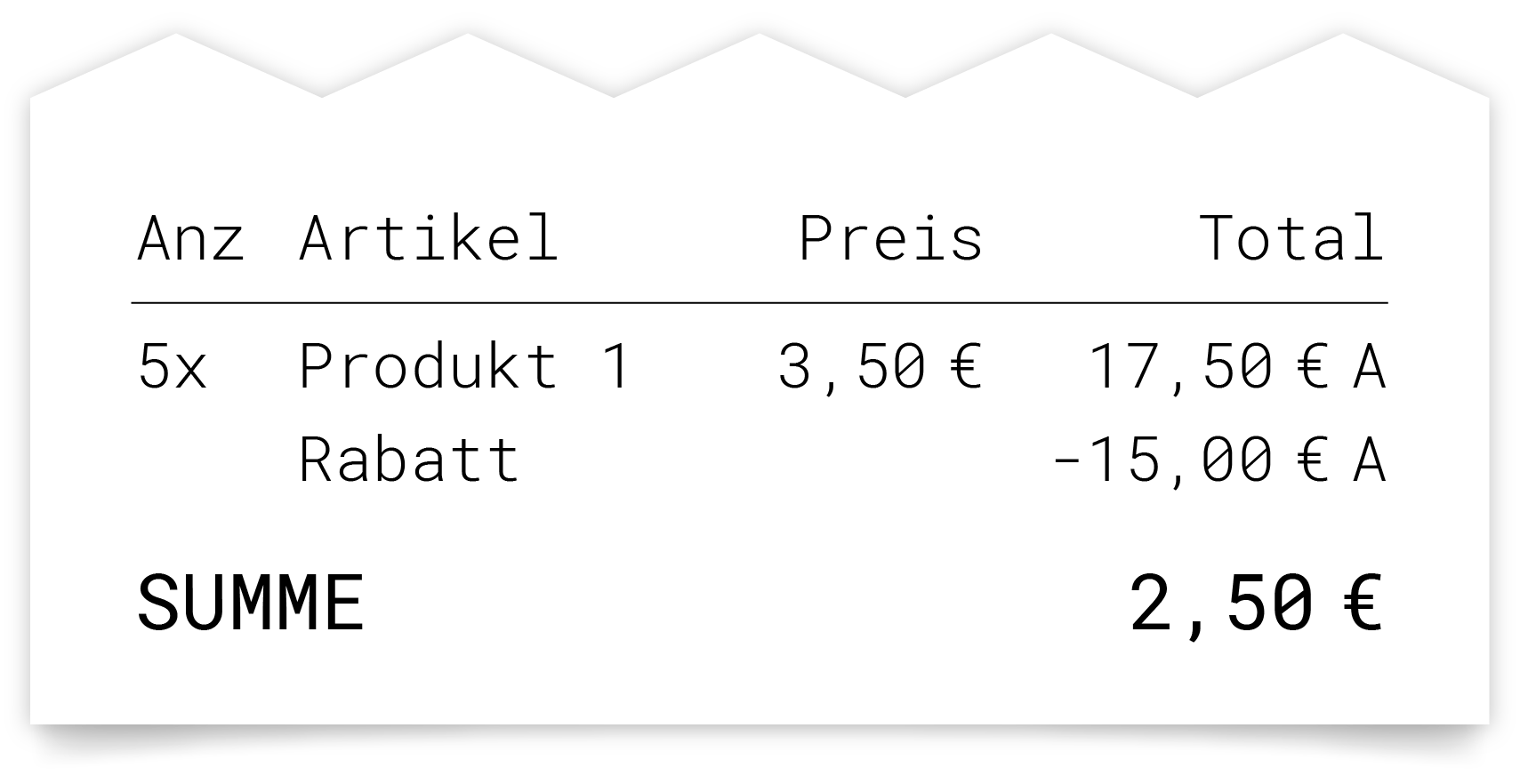
Condition
A discount cannot be created if there is no item.
The discount amount cannot exceed the total amount of the item.
The amount has to be entered in cent (no commas).
Only one discount can be applied per item (cent or percentage).
Note
If a fixed discount is defined in the key, this discount cannot be overwritten.
Discount in percent %
Discounts can be given as percentages on items. The discount is linked to the respective item, i.e. if the quantity and thus the amount of the product item or the amount of a subtotal changes, the absolute amount in euros of the percentage discount also changes automatically. When entering percentages, it is possible to enter decimals (with a comma).
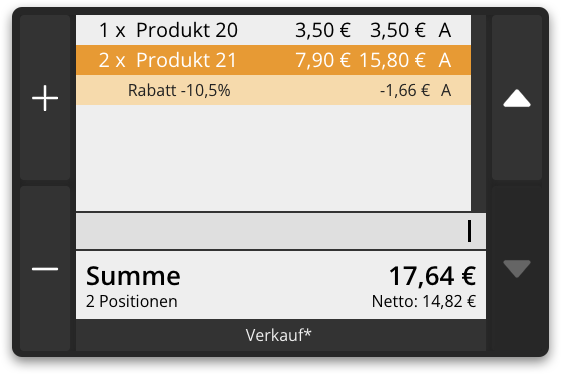
The discount can be programmed into the button as a variable discount or as a fixed discount. For a variable discount, first enter the percentage using the numeric keyboard and then press the ‘Discount %’ button. If the discount is stored in the button as a fixed discount, you have to press the ‘Discount’ button to deduct the fixed discount from the product.
Note
If a fixed discount is defined in the key, this discount cannot be overwritten.
Example: Button input and input field
10,5 |Example: Item and receipt
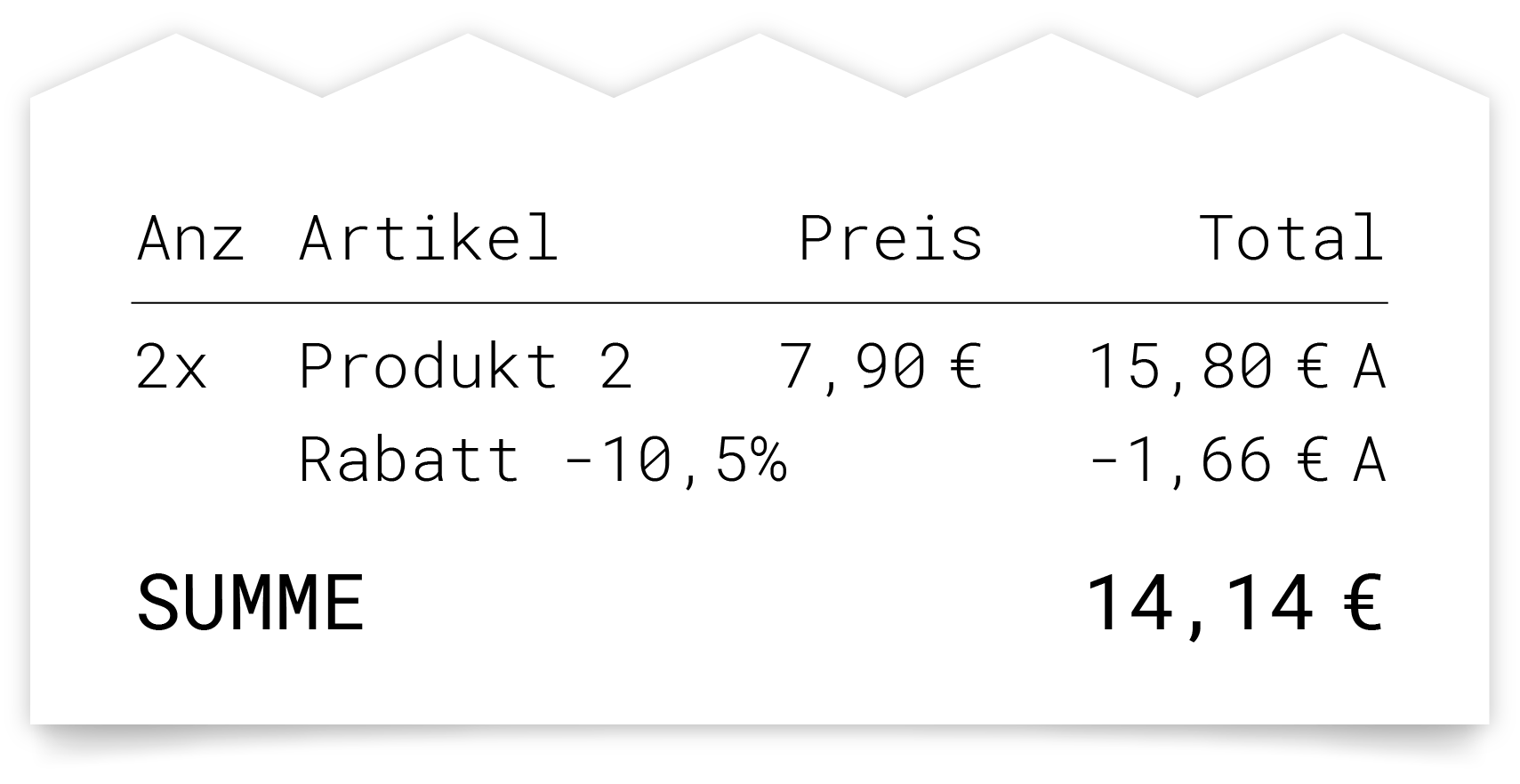
Conditions
A discount cannot be created if there is no item.
The maximum percentage is 100%.
Only one discount can be applied per item (euro or percentage).
The discount has to be entered with a comma.
Subtotal discount
A discount in euro or as a percentage can also be added to the subtotal of a receipt.
Registering subtotal
How to create a subtotal or subtotal discount is described in the chapter Subtotal.
Discount correction
If you want to correct the percentage or amount of a discount, you can replace the original value by re-entering it. To do this, you have to select the item (product or subtotal). Then enter the desired new percentage or amount using the numeric keyboard and add it by pressing the corresponding discount button. The old value is replaced by the new one. In this way, the discount type can also be changed by overwriting it.
Example: Button input and input field
10,5 |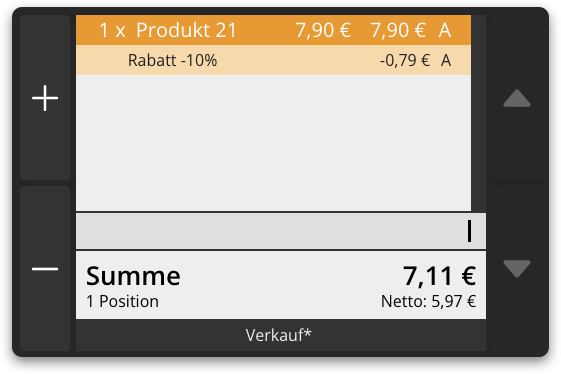
500 |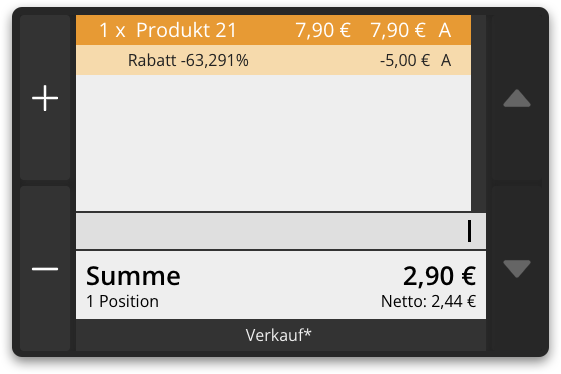
Delete discount
By entering a 0% discount or €0.00 discount on an item, the discount can be ‘deleted’ without deleting the associated item.
0 |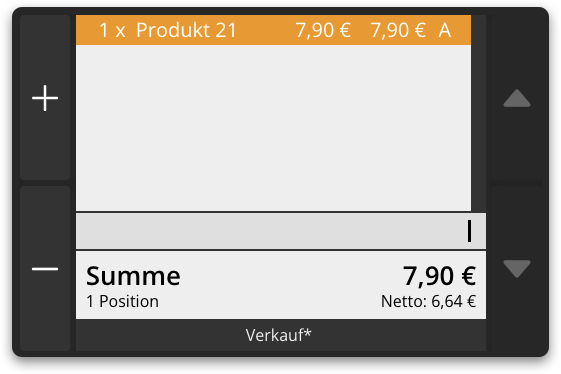
Delete item
How to delete items with a discount is described in the chapter Remove Line.
Error messages
The following error messages may occur when adding discounts.
Error message | Meaning | Solution |
|---|---|---|
No items available. | Discounts cannot be entered without items. | First register the products and then repeat the input. |
The input field cannot be empty. | The discount function requires a number to be entered in order to be executed. | Enter the euro amount in cent or as a percentage using the numeric keyboard and run the discount function again. |
Discount is greater than the total. | The amount of the discount may not exceed the invoice total. | Check the total and the discount value and repeat the input. |
The discount is too small. | The discount entry has to have a minimum value. Discounts of 0% or €0.00 are not possible. | Check the discount value and then repeat the input. |
Invalid discount input. | The number in the input field is too high. It is not possible to enter quantities for discounts. | Check the discount value and repeat the input. |
Decimal input not allowed. | It is not possible to enter an amount using the ‘,’ button. | Enter the euro amount in cents using the numeric keyboard and run the function again. |
Fixed discount cannot be overwritten | If a fixed value is defined for the discount button, it cannot be overwritten. | Delete the current amount in the cursor with CL and just press the discount button to apply the fixed discount. |