Configure Pawn
This chapter describes how to create and link products with pawn.
The products can be accessed in the main menu in the ‘Master data’ section via the ‘Products’ button.
Create pawn product
In order to calculate pawns in accordance with regulations, a product must be created with the business case ‘Pawn’. To do this, a new product is created and the ‘Pawn’ option is selected in the Business Case field in the editing window. This saves the new product as a pawn product.
Pawn products can be placed onto the register interface like any other product, or linked to another product.
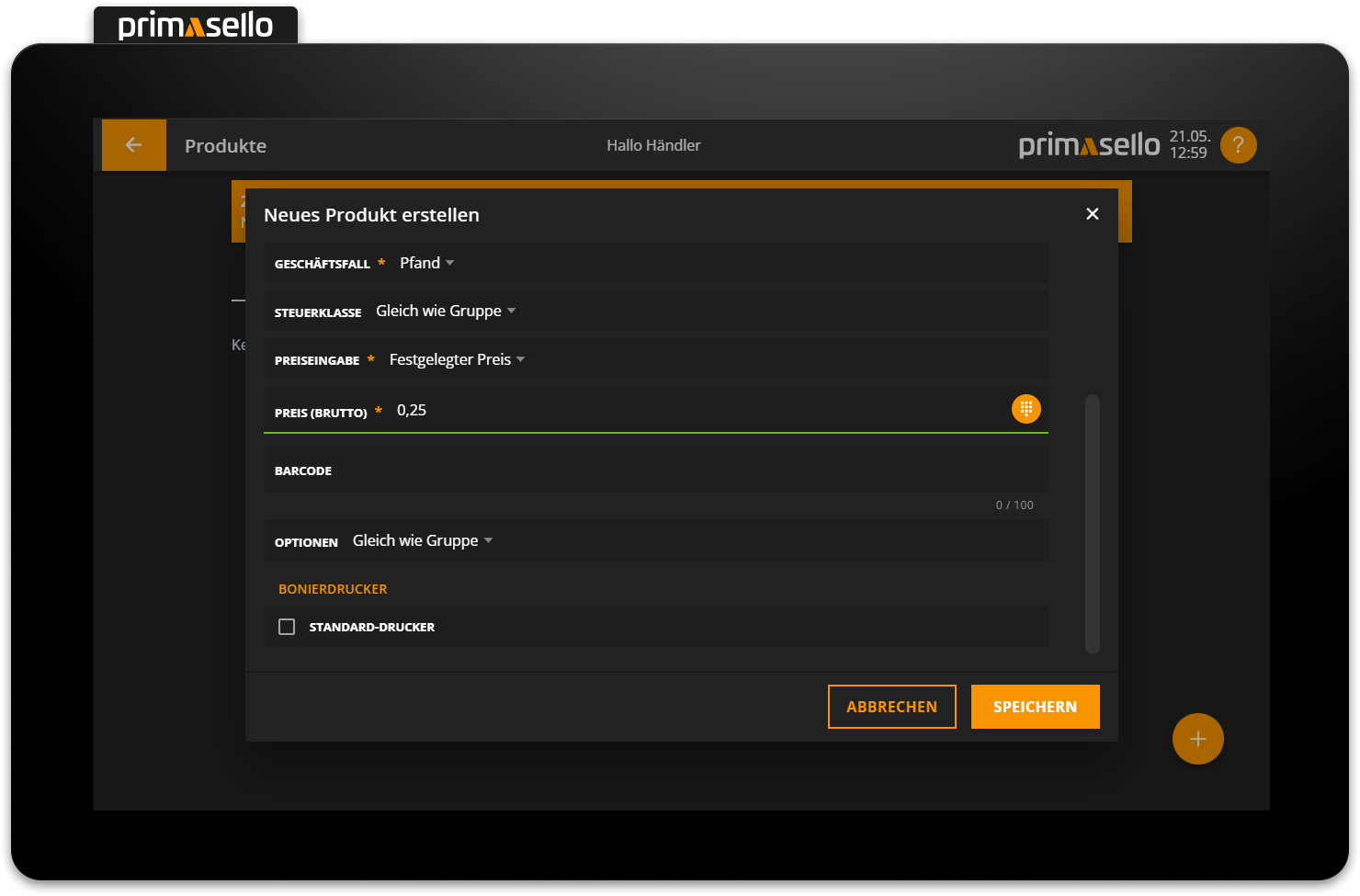
Create products
How products are created and edited is described in the chapter Manage Products.
Tax class
Pawn products should always have the same tax class as the product to which the pawn is charged.
Create pawn product for repayment
In order for a returned pawn product to be refunded in a legally correct manner, a product must be created with the business case ‘Pawn return’. To do this, a new product is created and the ‘Pawn return’ option is selected in the business case field in the editing window. This allows the refund of the pawn with the new pawn product.
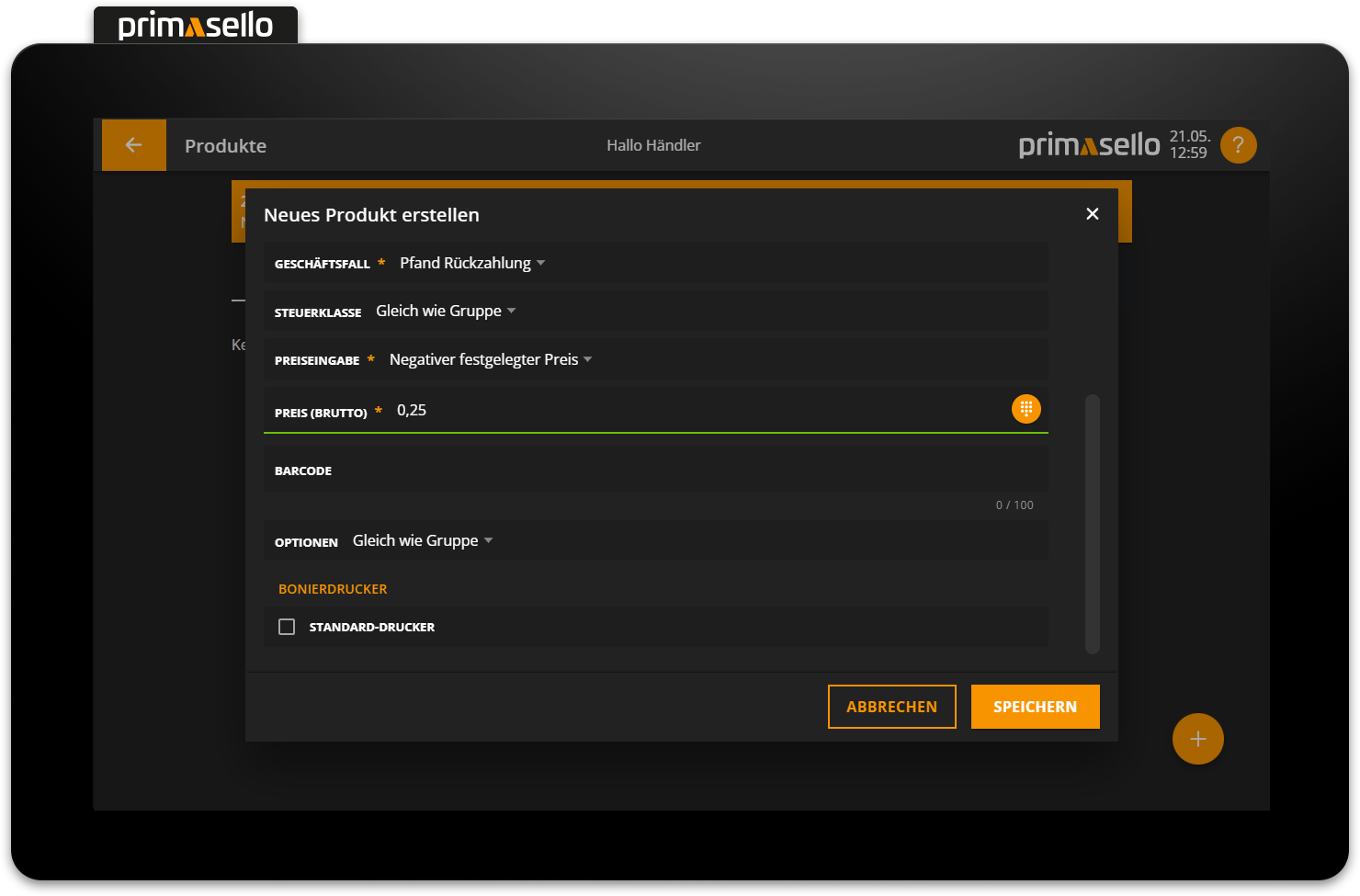
Tax class
Pawn products should always have the same tax class as the product to which the pawn is charged.
Link pawn product to product
A pawn can be set for each product, which is then automatically added to the shopping cart when the product is registered. In the product editing window, a pawn product can be linked in the Pawn field. Pressing the ‘Select’ button opens a new window with an overview of all pawn products. If no product is displayed in the window, a pawn product has to be created first (product with business case ‘Pawn’). When the desired pawn product is selected, it is added as a pawn product to the selected product. To delete or change the linked pawn product, press the relevant button at the end of the line. Pressing the orange ‘Save’ button at the bottom right saves the product with the pawn product and the pawn is automatically added to the shopping cart when the product is registered.
A pawn cannot be linked to pawn products.
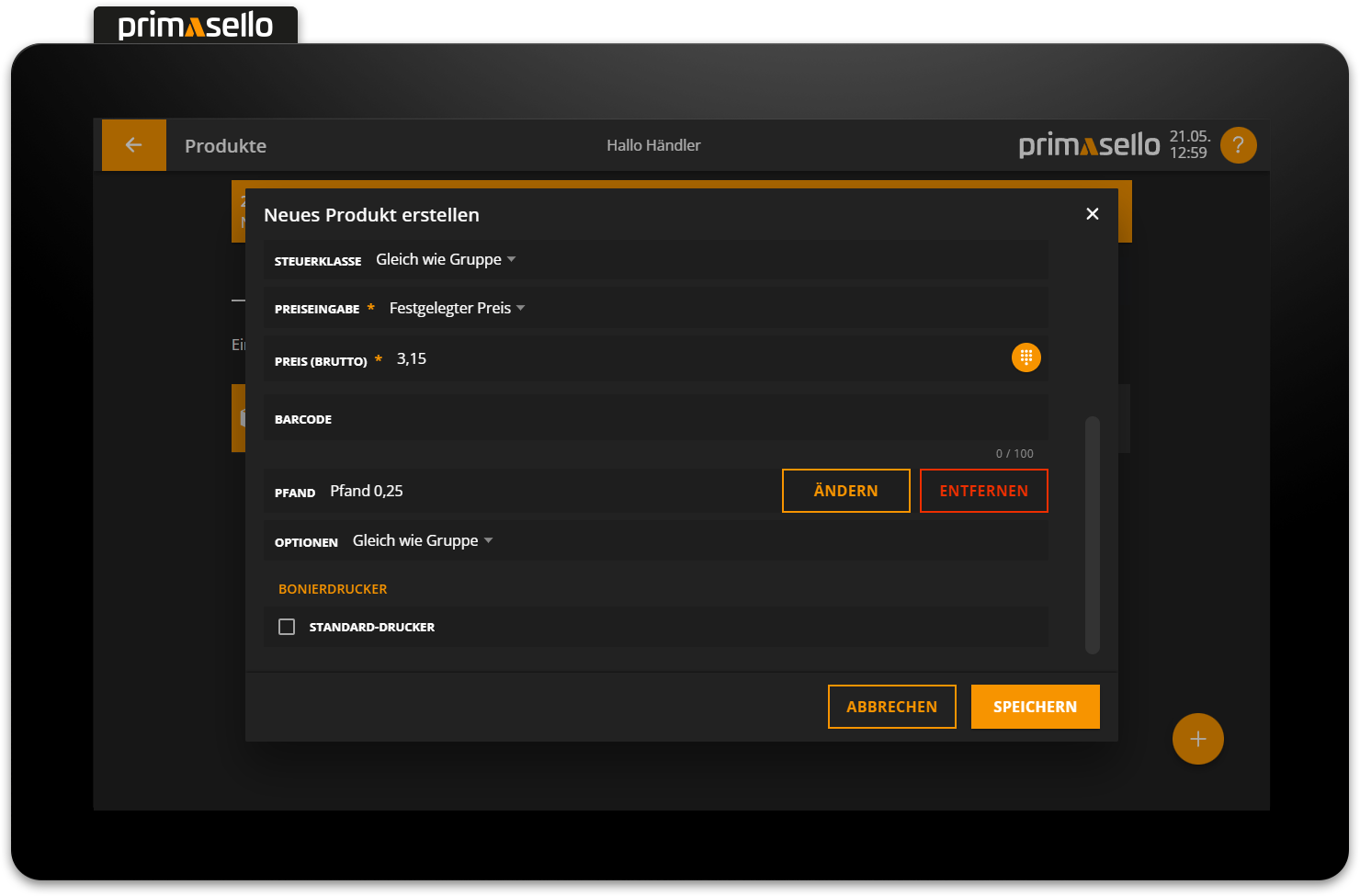
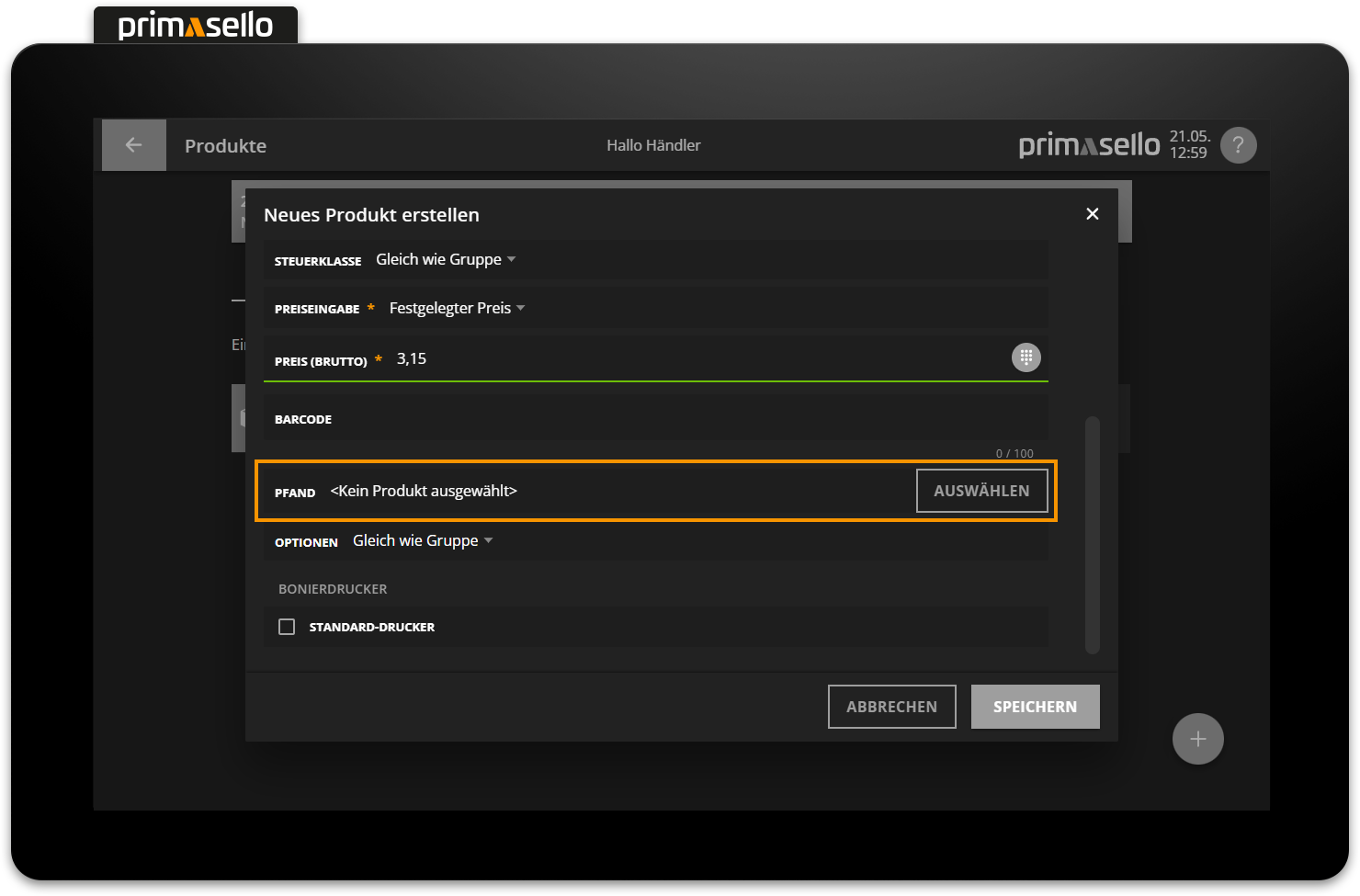
Price input for pawn products
A pawn product that is linked to a product should not have a free price input, otherwise the pawn will automatically be added to the shopping cart at €0.00. It is always advisable to enter a price for pawn products and select the ‘Price can be overwritten’ option for changes.
