Retrospective Cancellation
It is not possible to change a receipt that has already been printed. However, if a receipt has to be corrected, a return receipt can be created (return mode) or it can be cancelled retrospectively.
Cancel receipts
To cancel a receipt, you have to open it in the electronic journal. If you want to cancel the most recently created receipt, you can open it using the ‘Last receipt’ button.
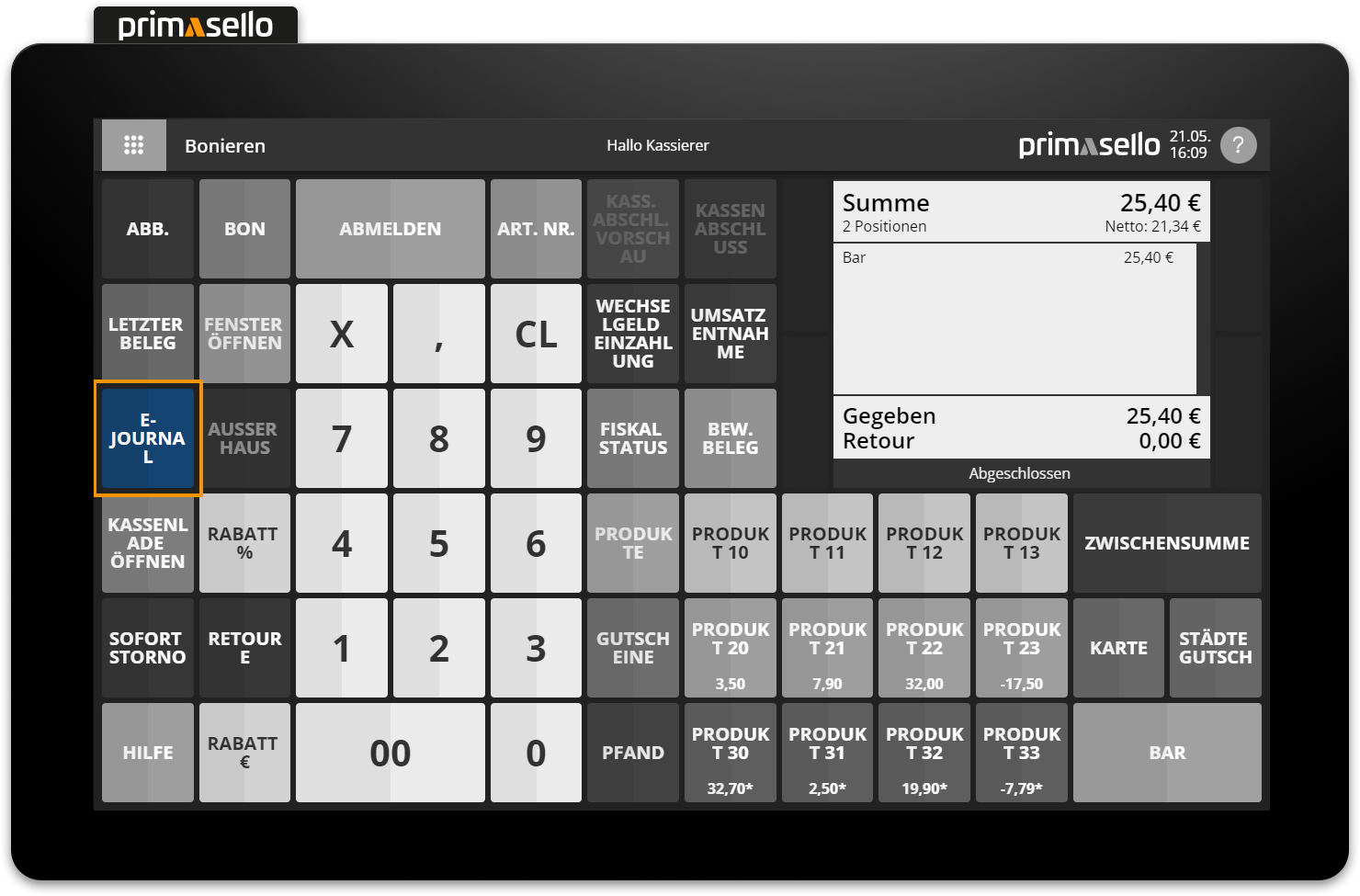
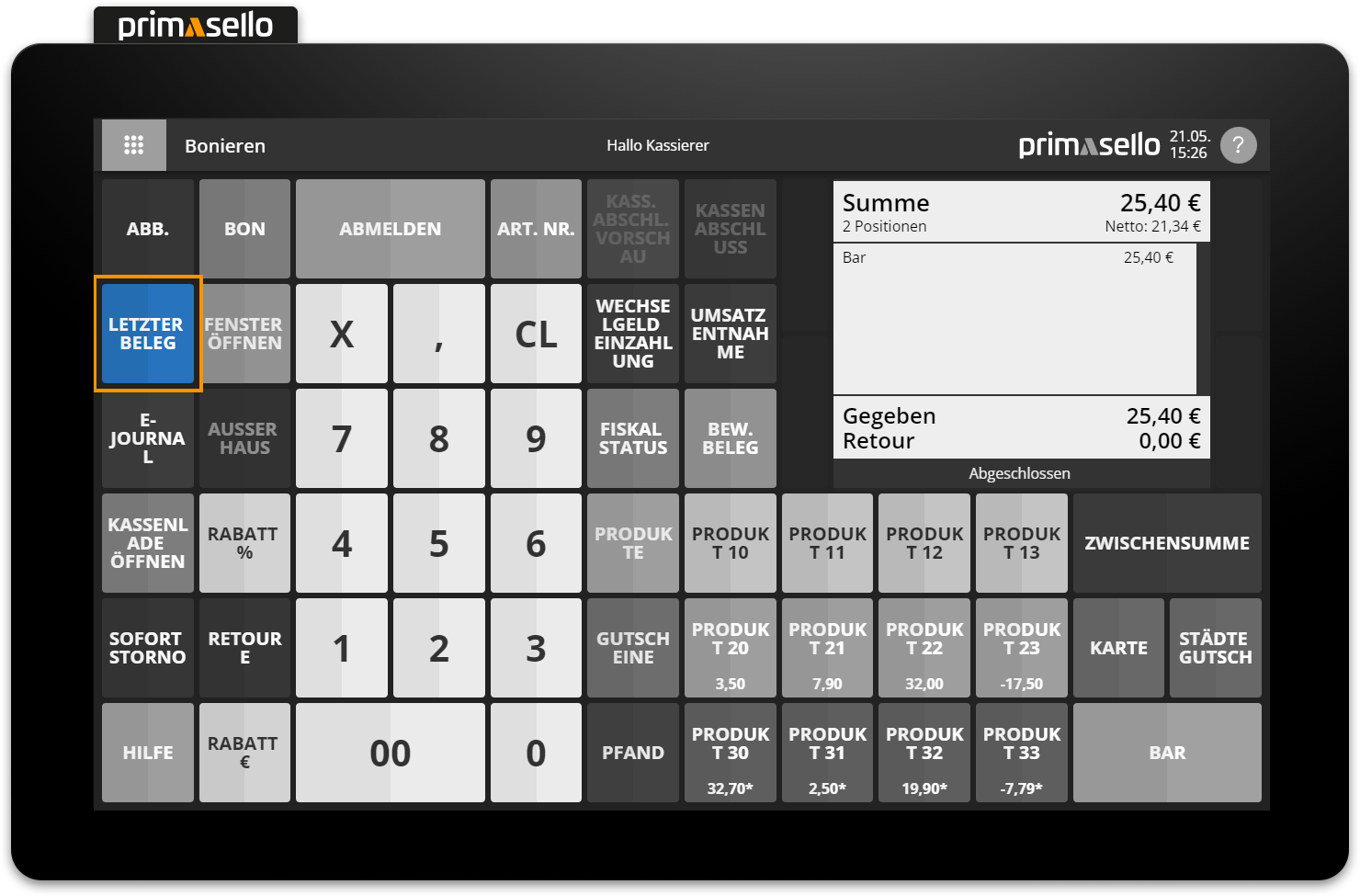
In the detail window of a receipt, the ‘Functions’ button is located in the lower left corner. Pressing this button opens a submenu.

This contains the red ‘Cancel’ button. When this is pressed, a window opens asking you to enter a reason for the cancellation. You have to enter the reason and confirm it with the ‘Cancel’ button. This is printed on the cancellation receipt and stored in the electronic journal.
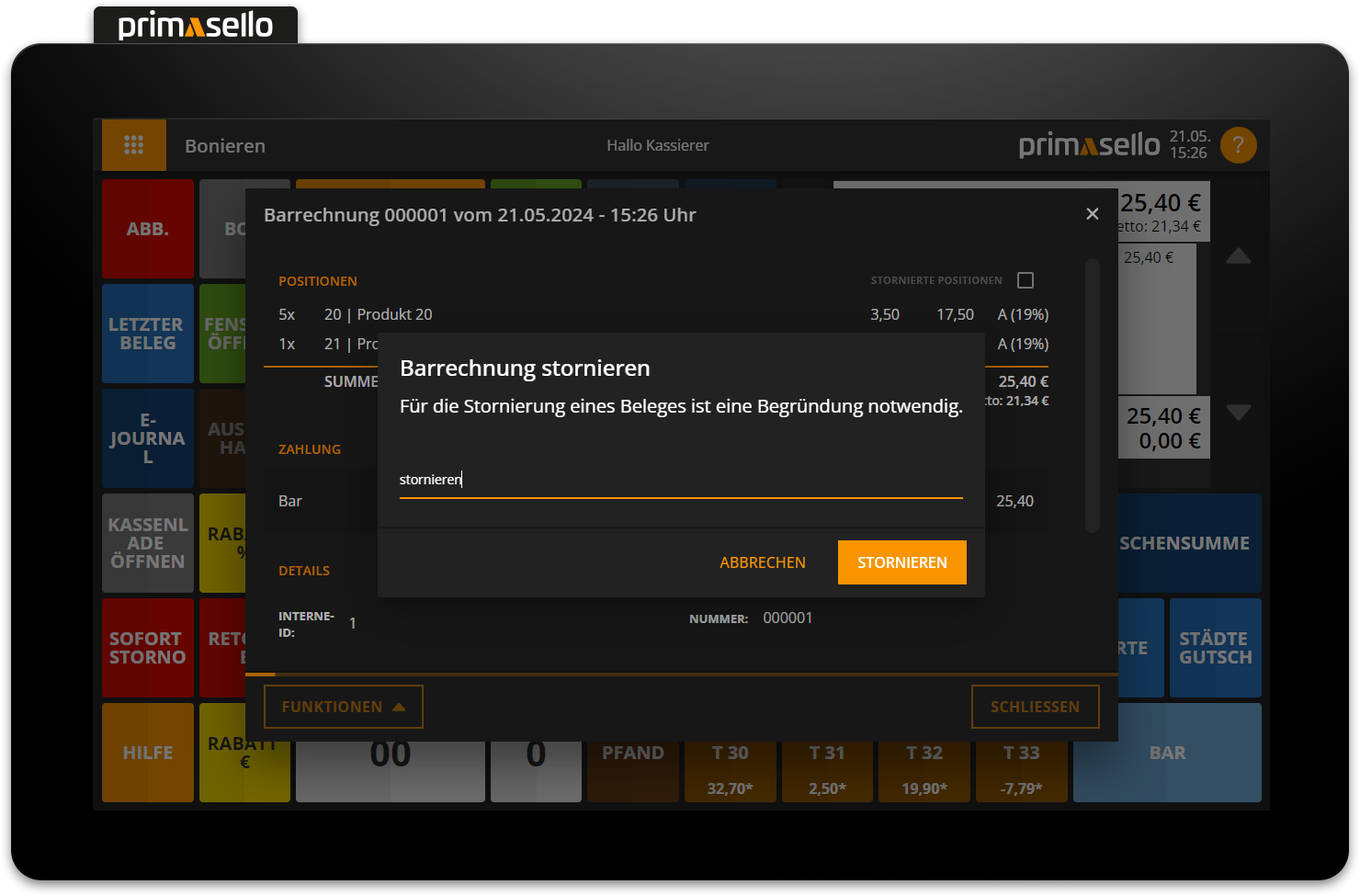
When a receipt is cancelled, a cancellation receipt is created and automatically printed, which cancels the original receipt. The cancellation receipt has the same items as the original receipt with a negative quantity (example: -1x product 1).


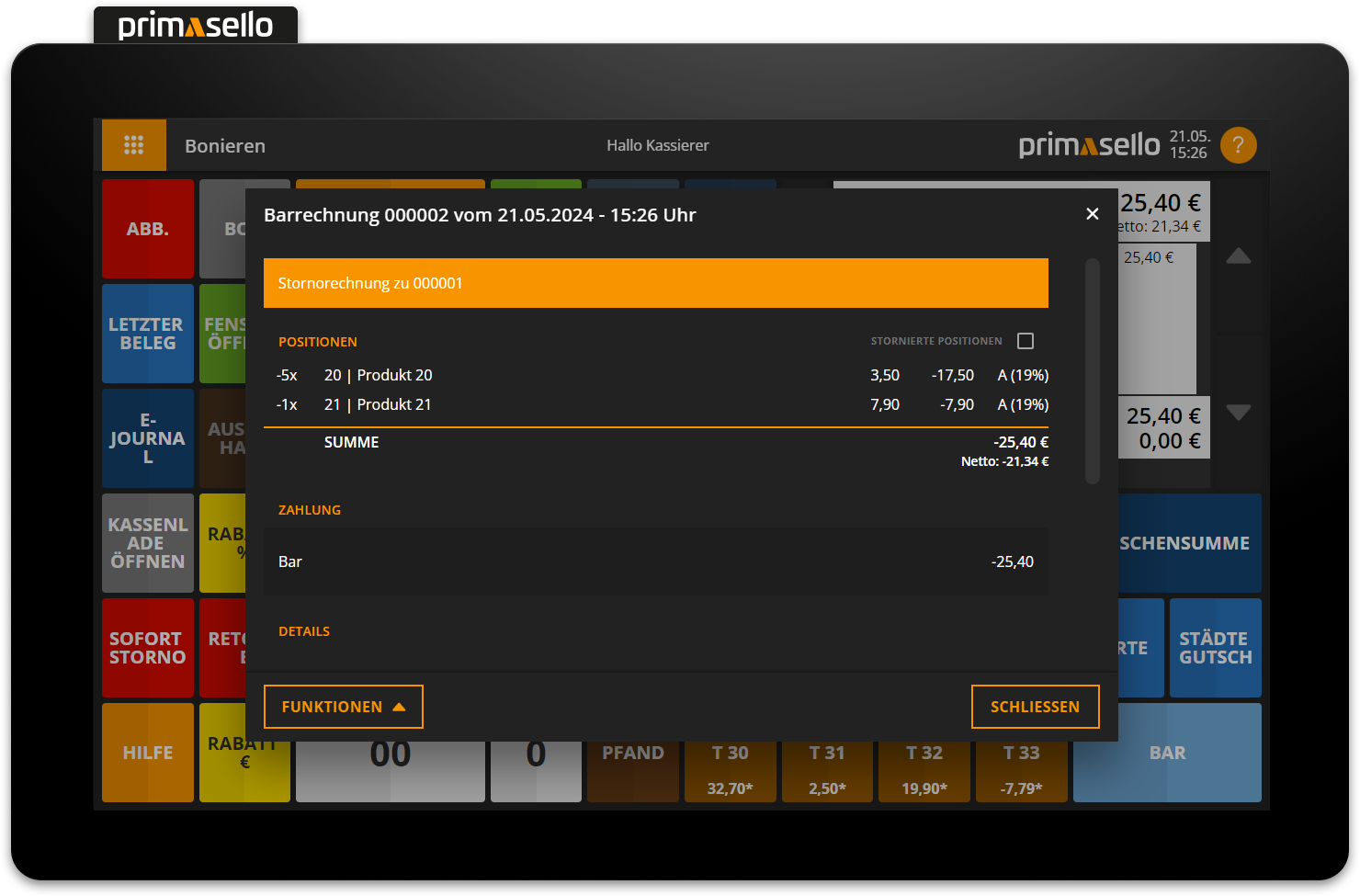
Attention
The cancellation of a receipt cannot be reversed!
Cancel receipts with card payments
If a receipt has been completed with a card payment, you can choose the payment method for refunding the invoice amount when cancelling. How to cancel receipts with completed card payments is described in the chapter SmartPay P20.
