Further Function Buttons
The following section describes further function buttons located on the register interface.
Cancel
Pressing the ‘Cancel’ button deletes all registered items from the shopping cart and cancels the creation of the receipt.
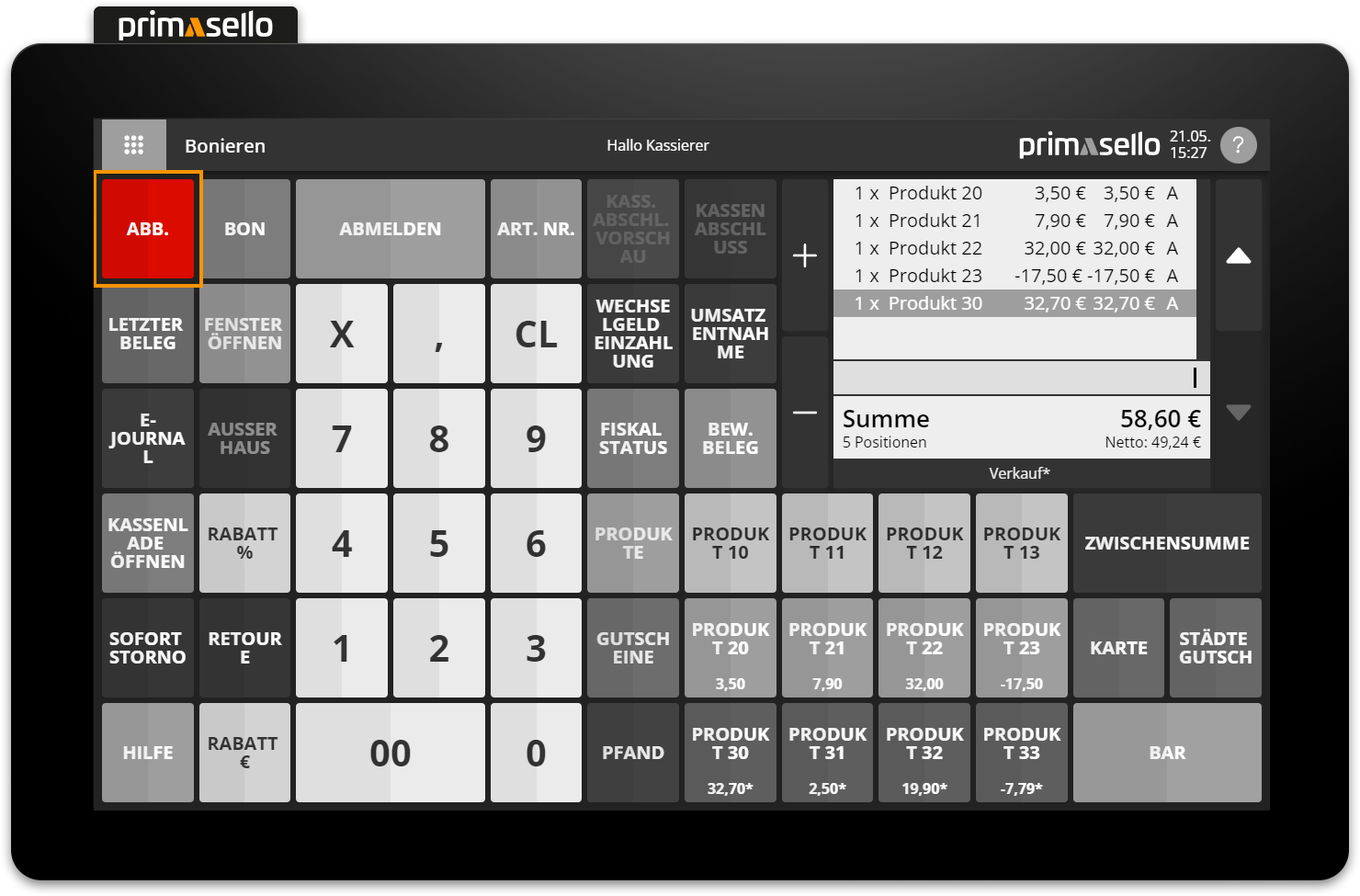
Before the process is executed, the cancellation has to be confirmed in a window for security reasons.
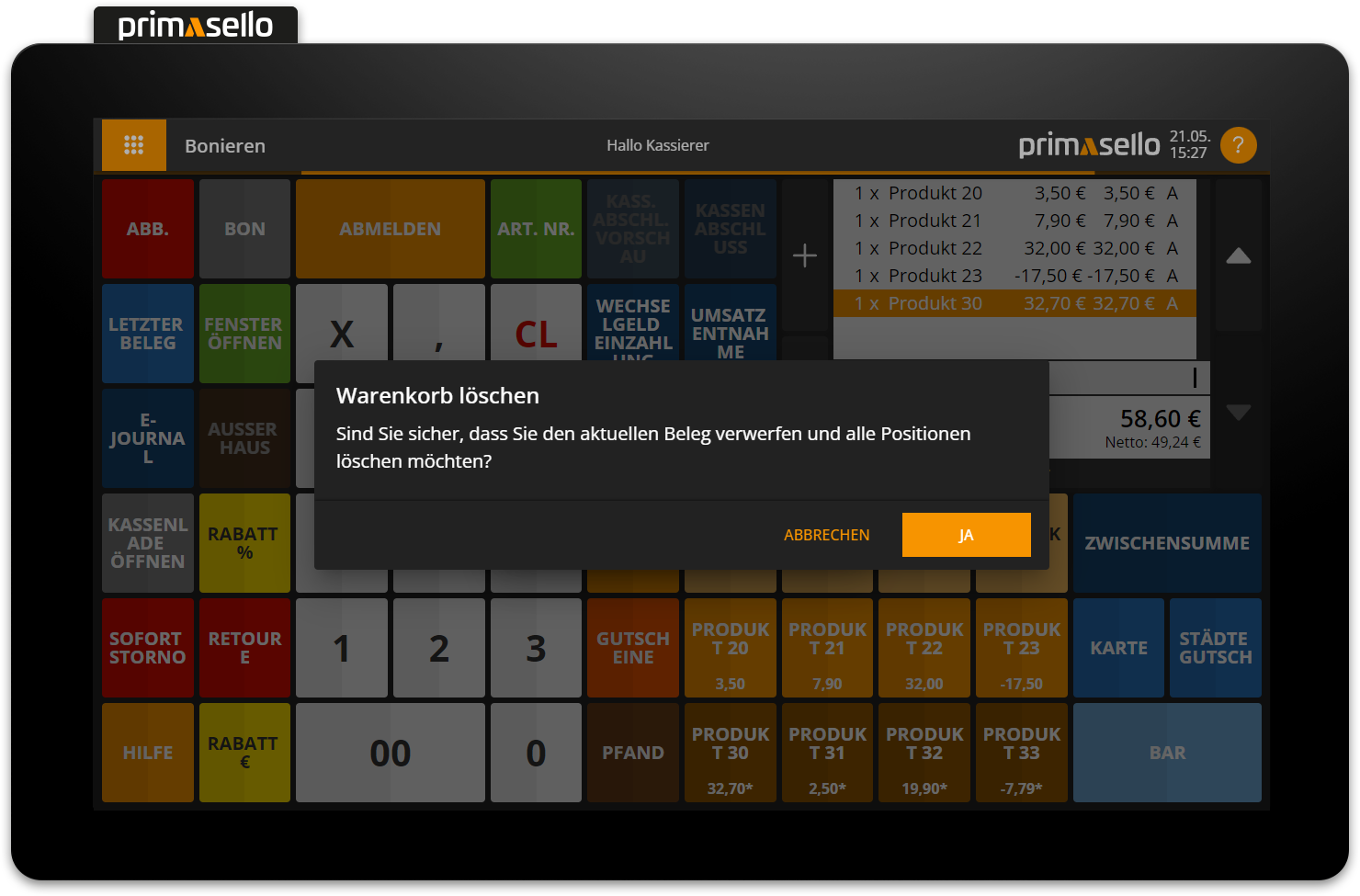
If a receipt is cancelled using the ‘Cancel’ button, a cancellation invoice with a zero total is printed and saved in the electronic journal with all cancelled items.

In payment mode, you can cancel the payment process by clicking on the ‘Cancel’ button, and the register will return to sales mode. The previously registered items will remain in the shopping cart and the receipt will remain unchanged.
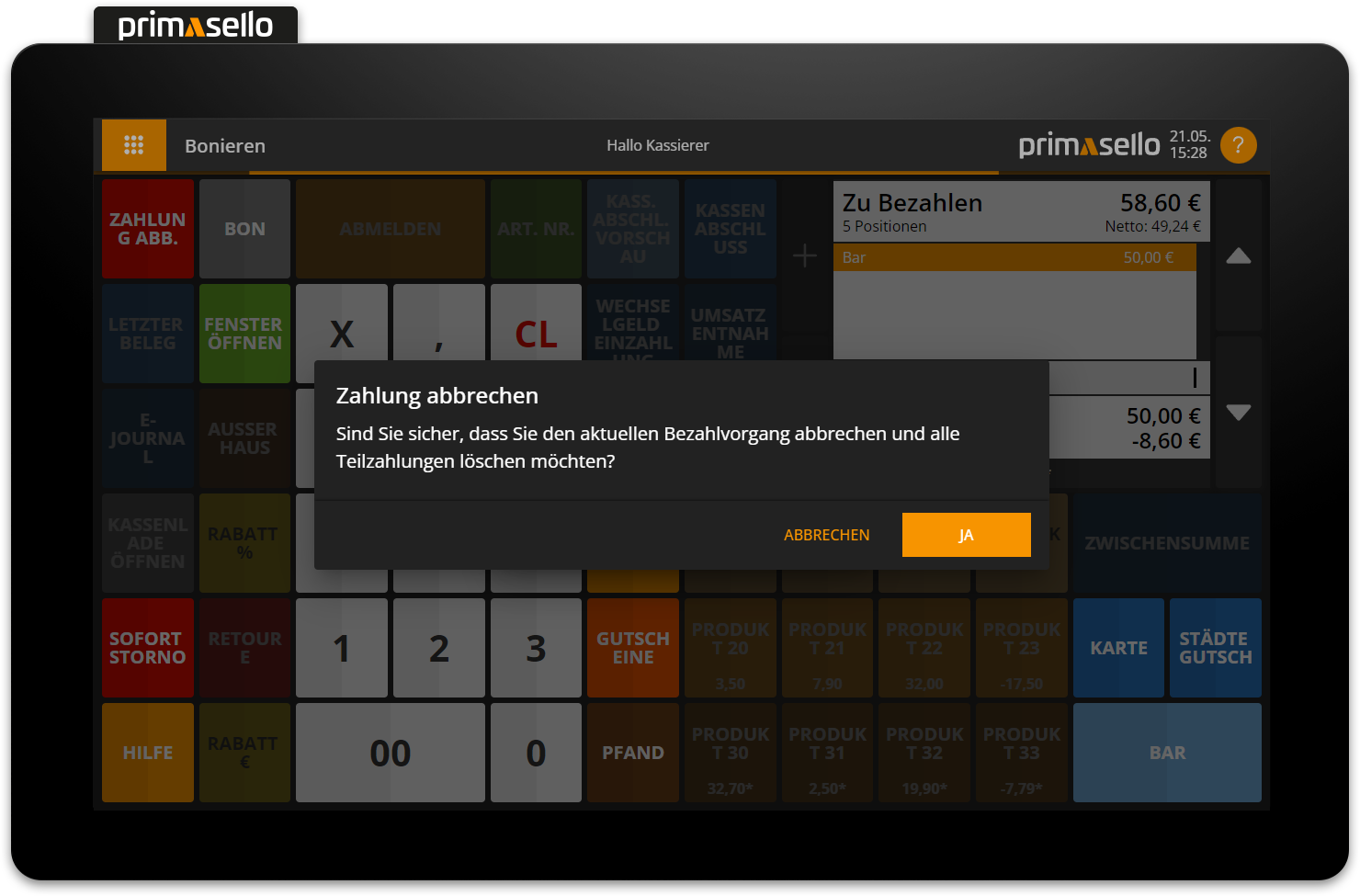
Feed
The ‘Feed’ button feeds a small piece of unprinted receipt paper from the printer. This button should be pressed after inserting a new roll of receipt paper into the printer.
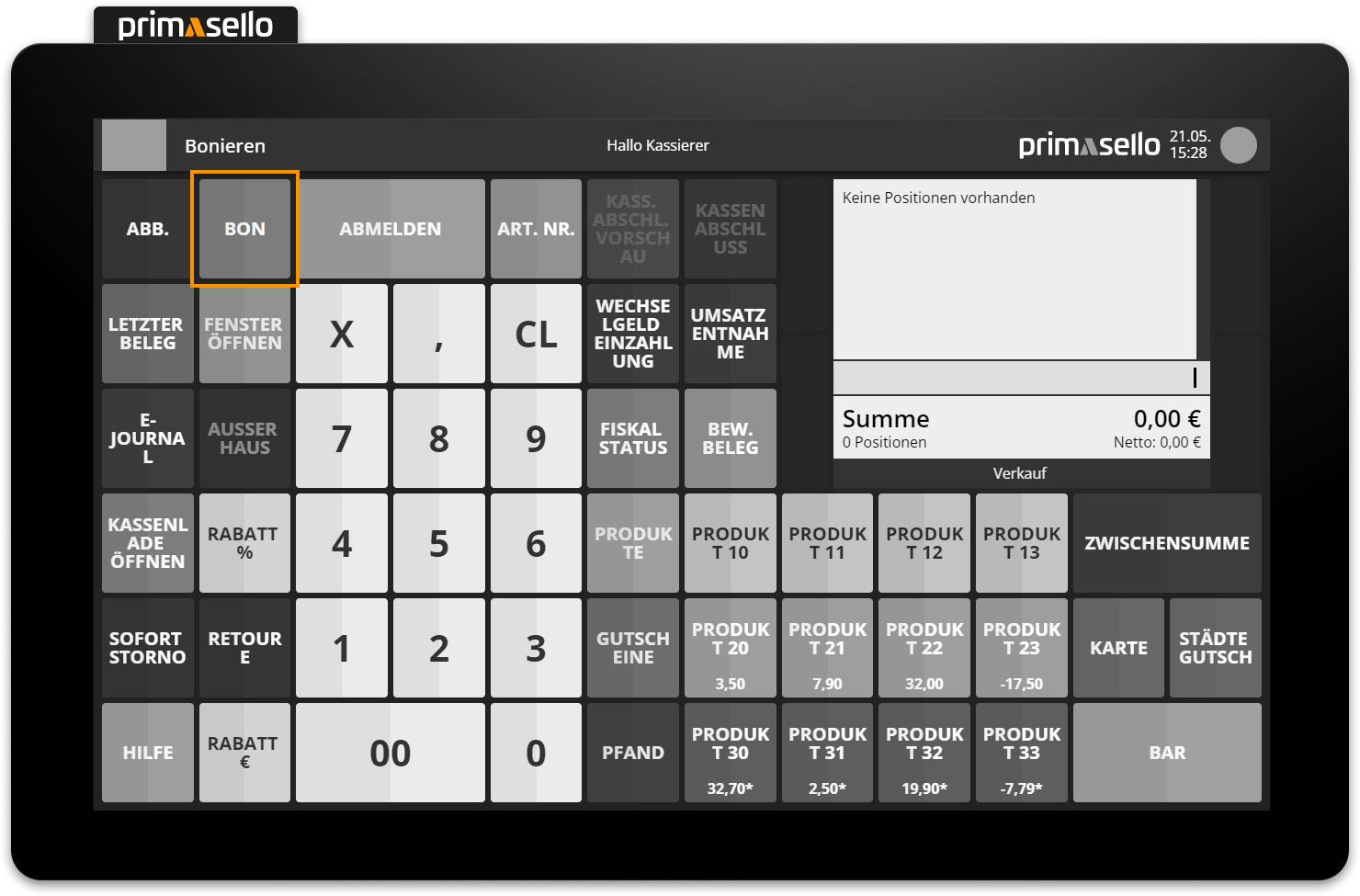
Open cash drawer
For example, to exchange money during operation, the cash drawer can be opened by pressing the ‘Open cash drawer’ button without creating a receipt.
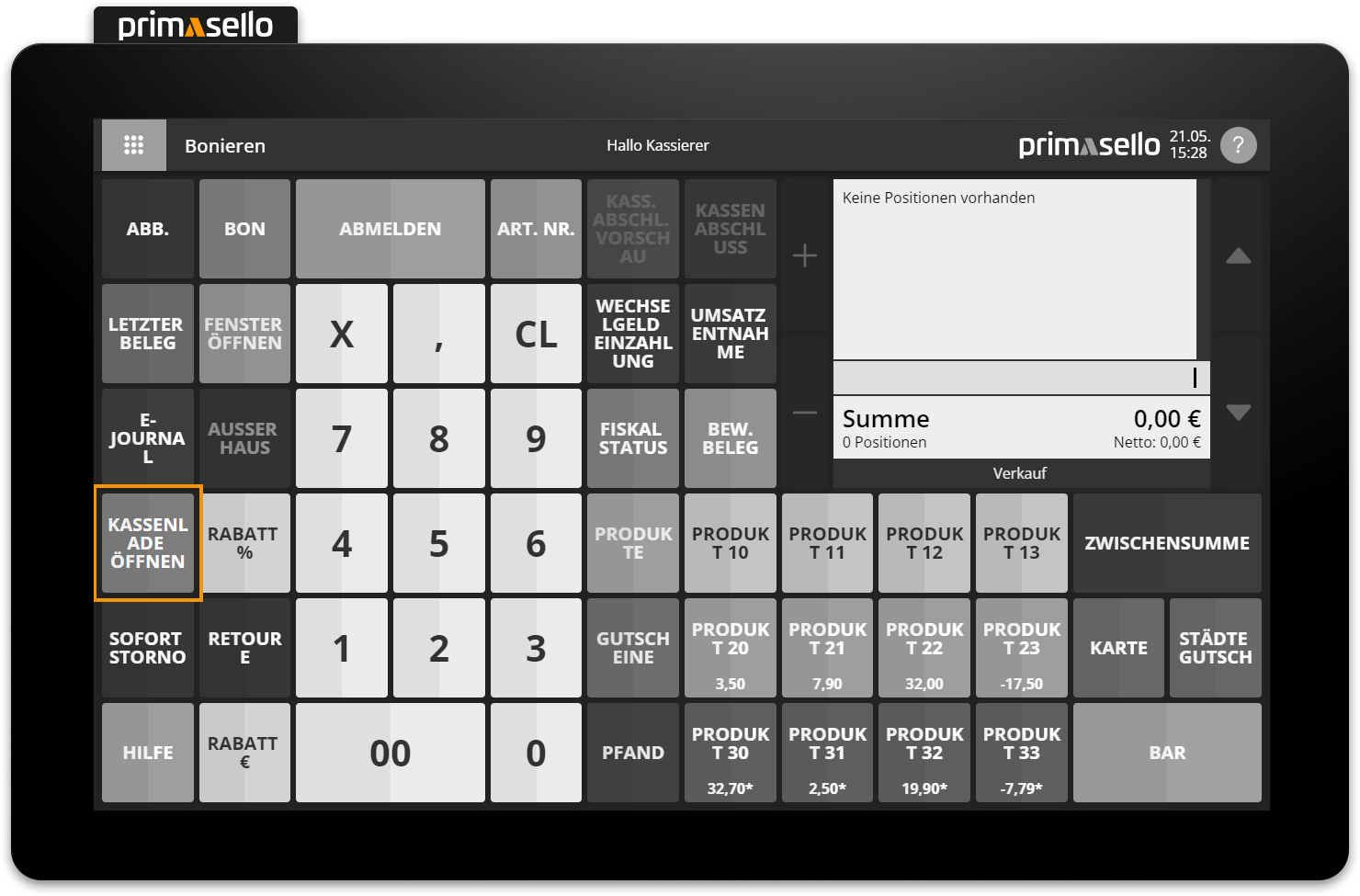
Change PIN
If a PIN is stored for the logged-in user, it can be changed by pressing the ‘Change PIN’ button on the register interface or in the main menu.

PIN and login
More information about logging in and how to change a user's PIN is provided in the chapter Log in / Log out.
