Configure Lieferando
Supported platforms: Lieferando / Just Eat Takeaway (Germany, Austria, Switzerland)
Supported functions:
Order synchronisation
Order status updates
Delivery/collection time updates
No Lieferando terminal required
Step 1: Configure your restaurant and products in Lieferando
First, you have to complete the onboarding process with Lieferando.
Step 2: Configure product numbers
Use the Lieferando partner platform to set the ‘No.’ column in the menu or send a .csv file containing the menu and the corresponding numbers to the Lieferando support agent. The number is required for correct allocation in primasello and has to match the product number.
Example screenshot in the Lieferando partner platform
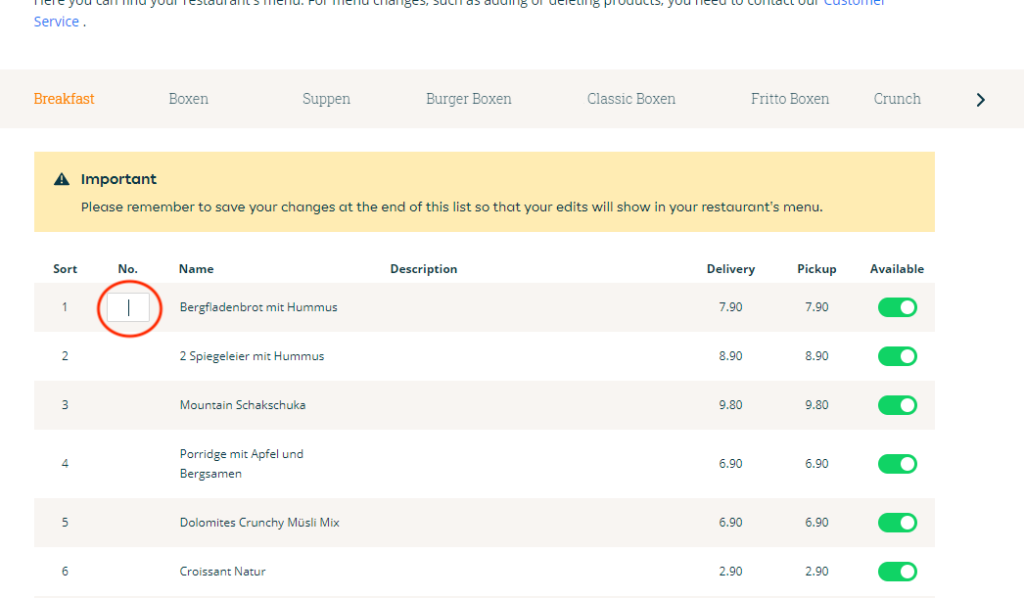
Example product in primasello
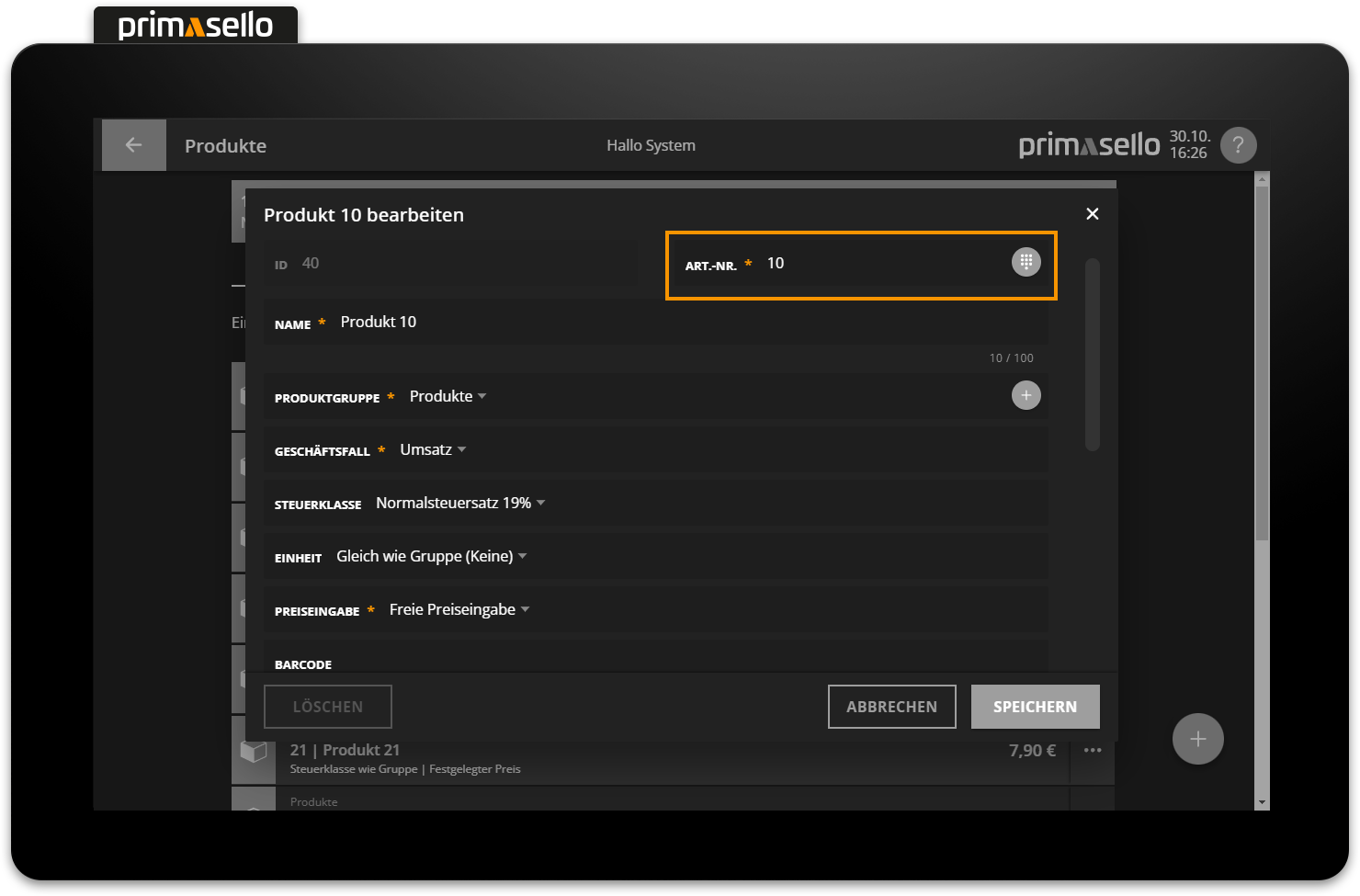
Step 3: primasello delivery service interface
Order the delivery service interface in the primasello Cloud Portal and send all the information for integration to primasello. Once the interface has been configured (this may take a few days), you will receive the API key by email.
Step 4: Configure API KEY in primasello
The final step is to configure the interface in primasello. The configuration is described under Configure Delivery Service.
