Activation of RKSV Signature Card
Requirements
Current a.sign client version
Installed card reader
Installation of the activation software
The software can be downloaded at http://www.a-trust.at/registrierkasse/aktivierung.
Activation
Insert the card you want to activate into the card reader and start the activation software. You can select the desired classification term from the drop-down menu. You can choose between the VAT identification number (UID), the Global Location Number (GLN) and the tax number. Once you have selected the desired type, you can enter the value, whereby a basic formal check is carried out.
After entering an email address, activation can be started by clicking the ‘Activate’ button. The email address will be used by A-Trust to contact you. The activation process can take up to one minute.
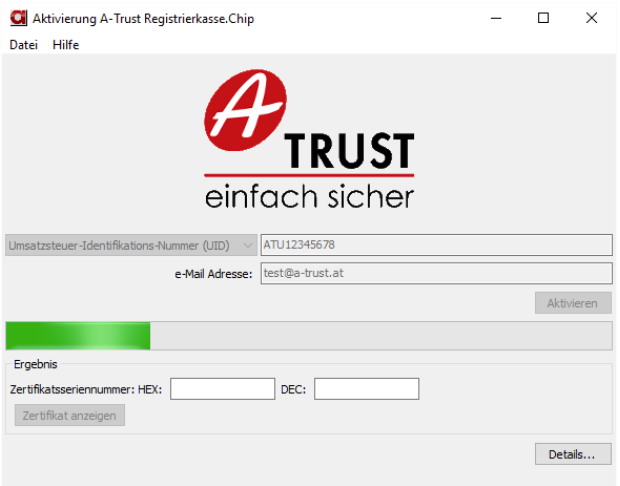
Completion of activation
After successful activation, you can select the storage location for the activation log, which summarises the contents of the certificate. The serial number of the certificate is displayed in the program itself; clicking on ‘Show certificate’ opens the certificate itself.
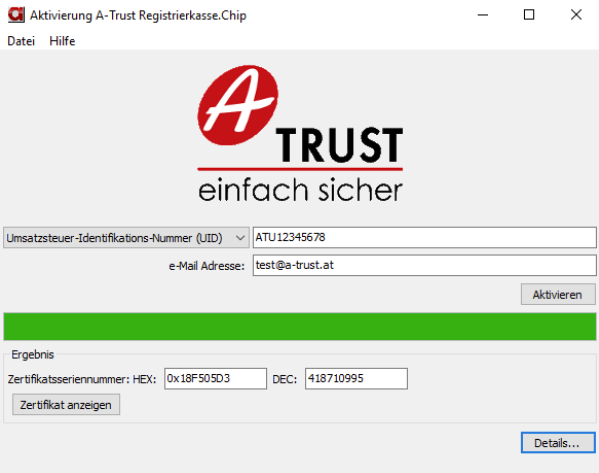
This completes the activation of the card.
