Pay with IBAN Code
With the Pay with IBAN Code function, an invoice that was created with a merchandise management or ERP system and has the 'Pay with Code QR' code printed on it can be automatically accepted for cash payments.
The QR code configuration can be opened under the menu item ‘Products’ by clicking on the gear icon with ‘QR code configuration’ in the top right-hand corner.
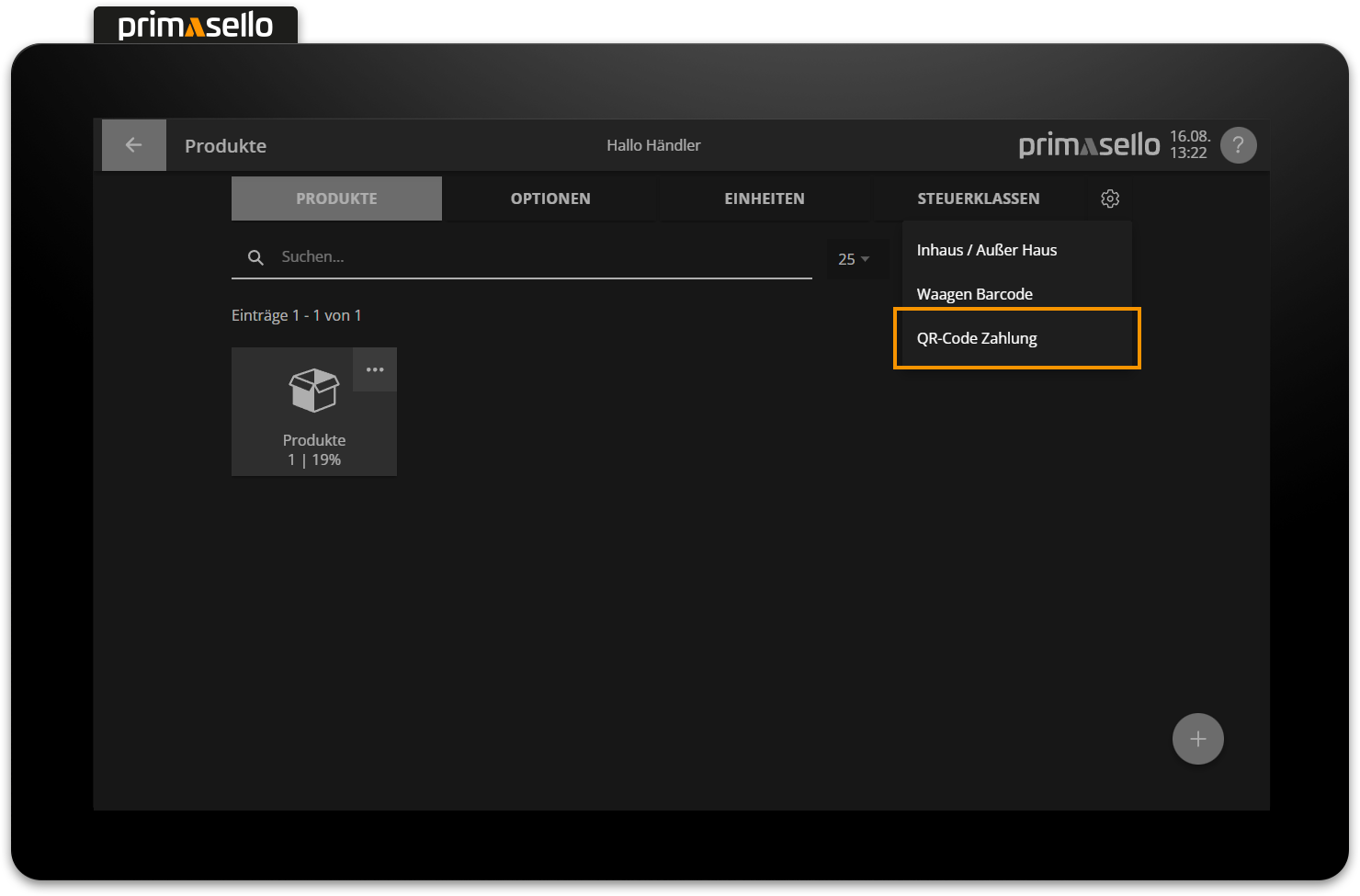
Enable EPC
To activate payment with IBAN QR codes, tick the ‘EPC activated’ checkbox on the ‘QR Code Configuration’ page. A second field will appear where you can select the product for EPC payment.
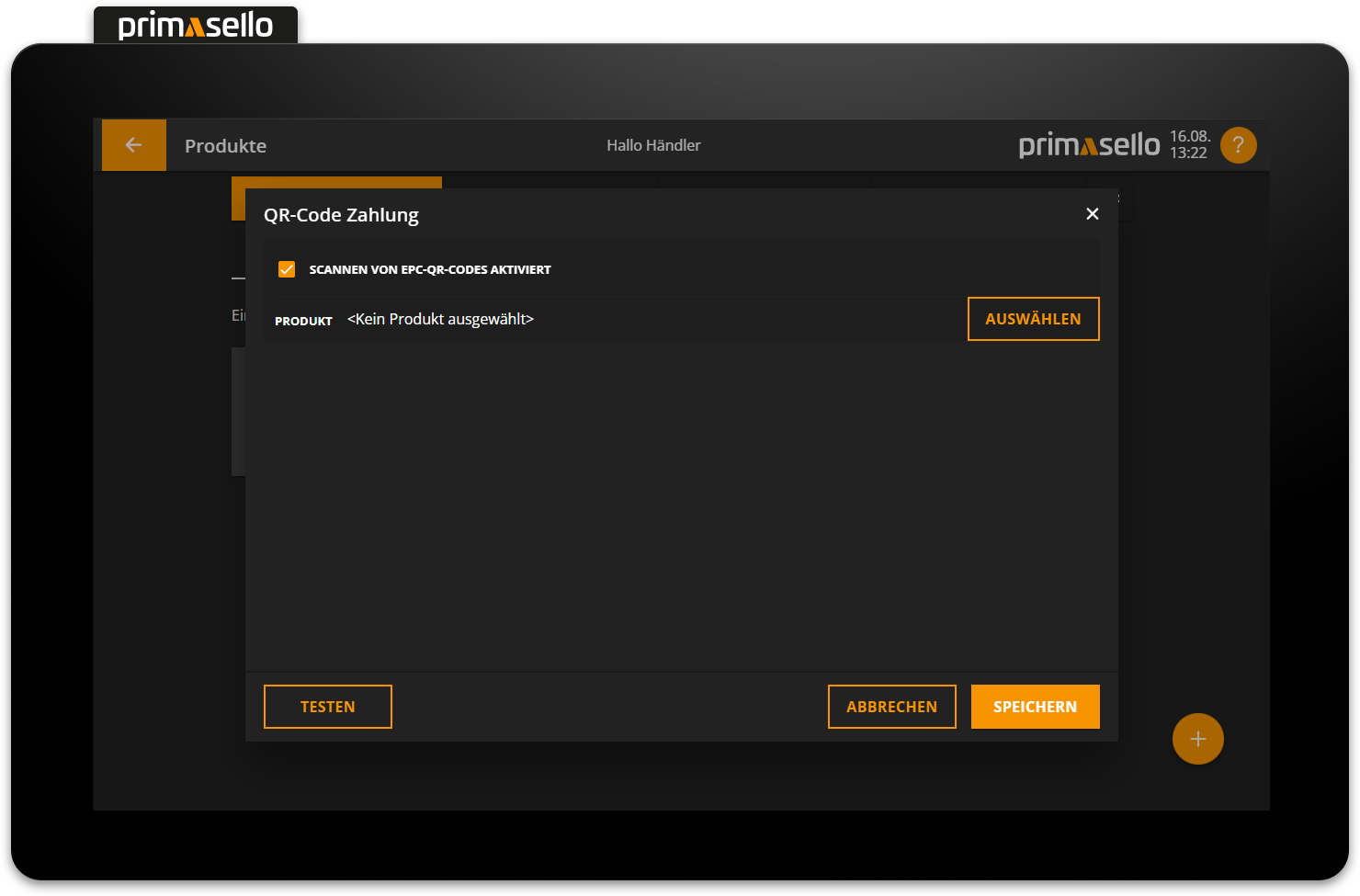
After activation, the ‘Select’ button opens a new window where the desired product can be selected. Once the product has been found, it can be selected by clicking on it.
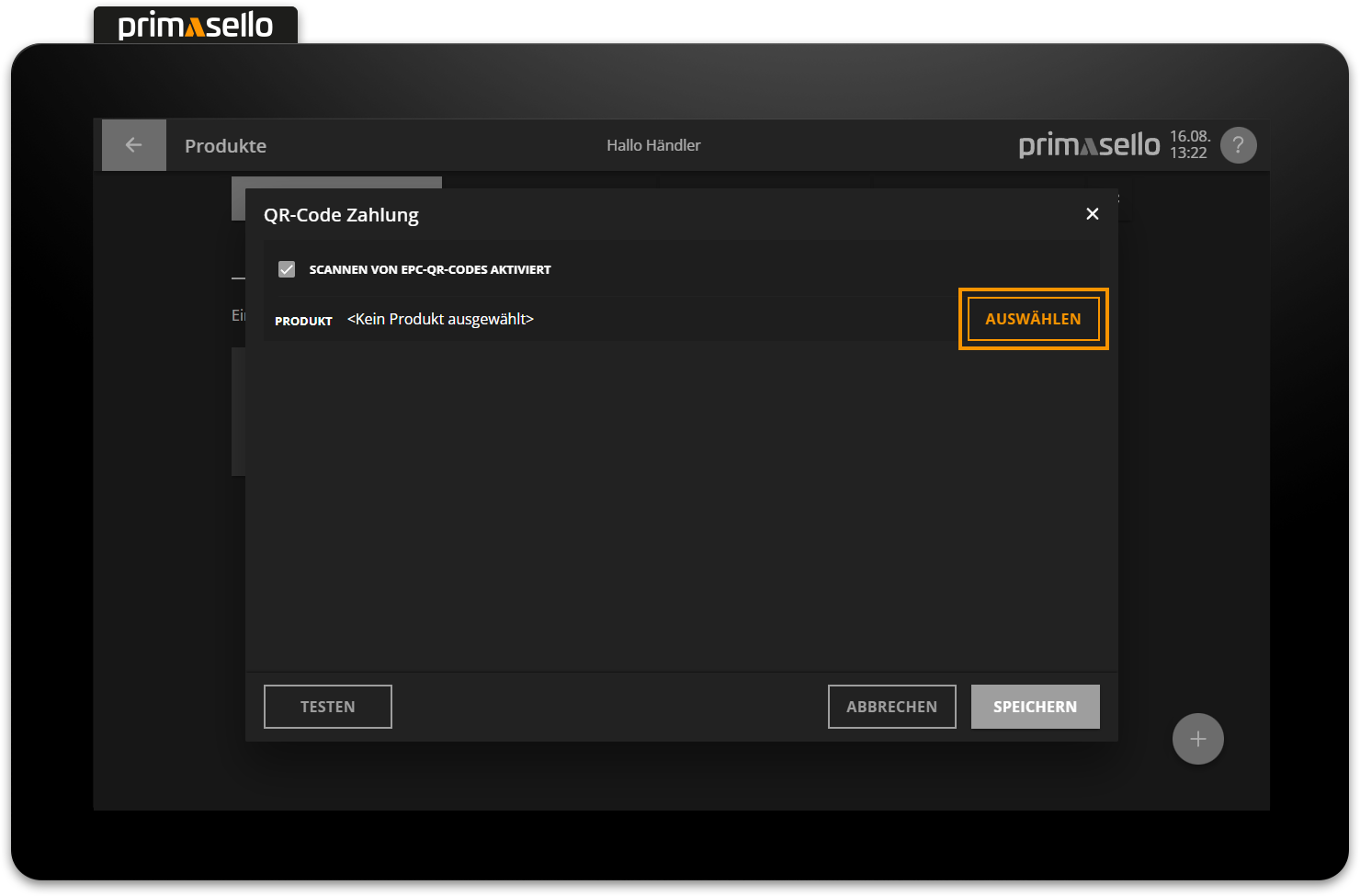
Note
To define a product as an EPC payment product, it must have the business case ‘Claim resolution’.
Once the correct product has been selected, the configuration can be saved by clicking the ‘Save’ button.
