Add Product with Weighing
To add a product with a weighed weight, it has to be configured in advance.
Note
With the primasello cash register, the scale connection is only supported on the primasello S360 scale.
Weighed products can be mixed with unweighed products and charged on one receipt. The interface is operated in the same way as for any other product. However, it is not possible to enter quantities manually.
After selecting the product, the price is transferred to the scales and the product can be placed on the scales. The weight, unit price and total price of the item are then shown on the scales display.
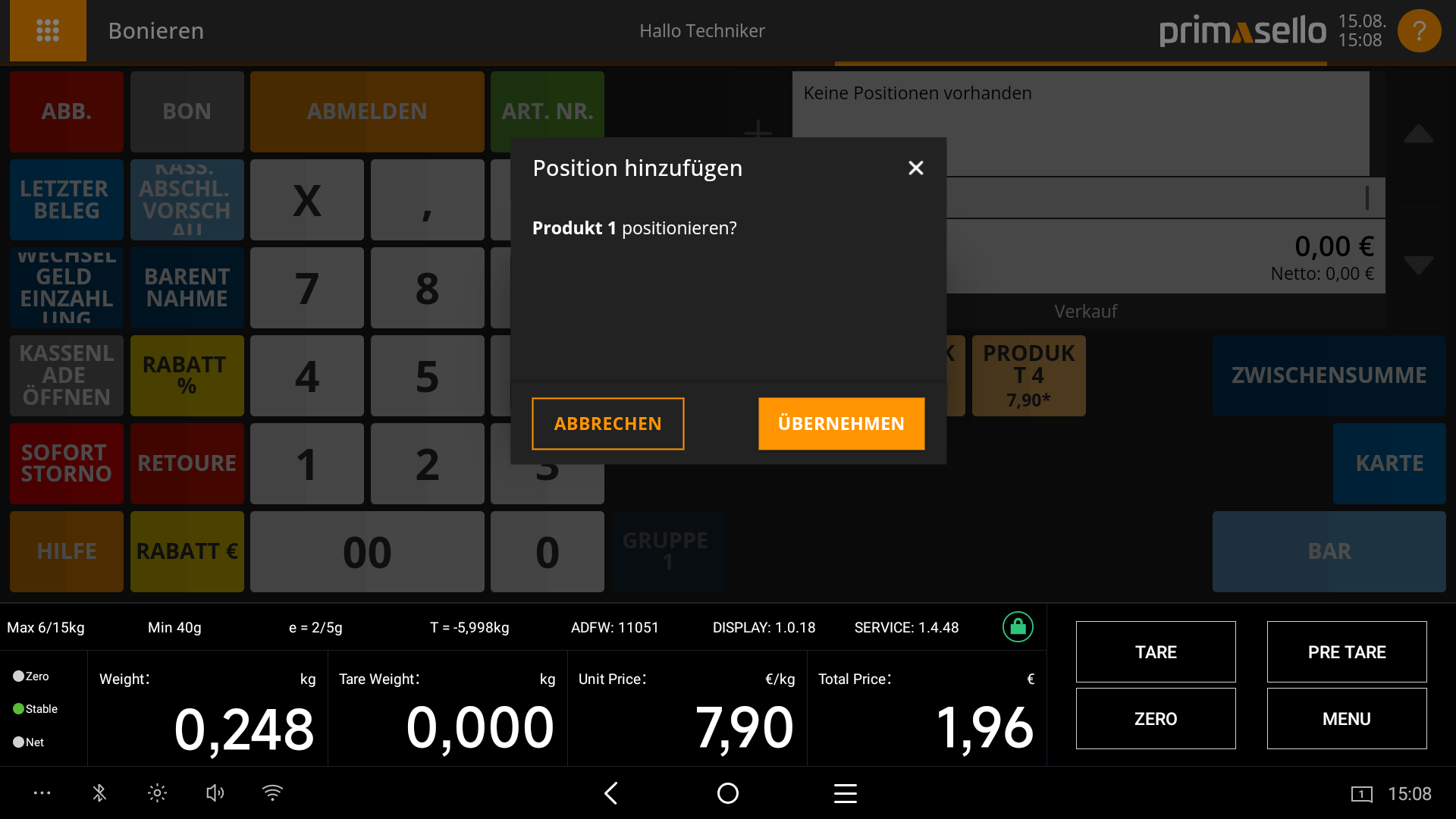
The same information is displayed to the customer on the customer display.
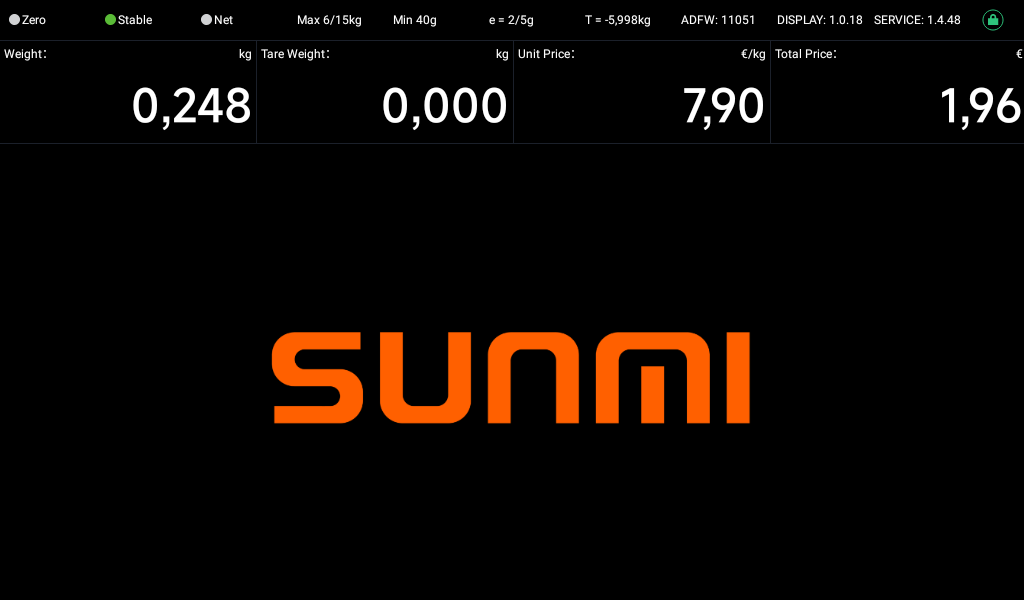
After checking, the product can be added to the shopping cart as an item by clicking the Apply button.
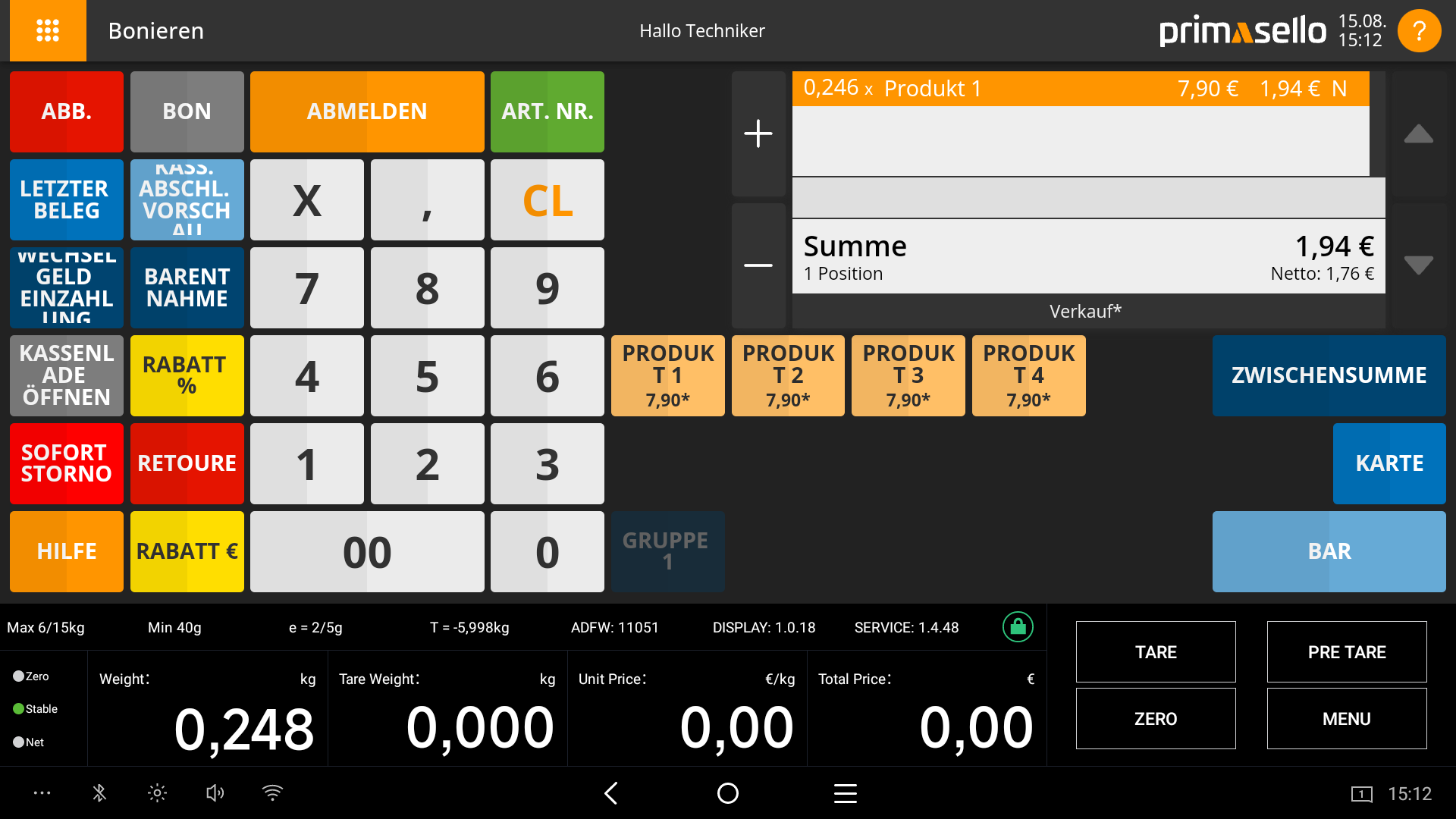
Now you can add further items and complete the receipt.
