Customer Data
To print customer data (name, address) directly onto the receipt, you can use the 'Customer data' button. The data is printed directly onto the receipt and saved in the e-journal.
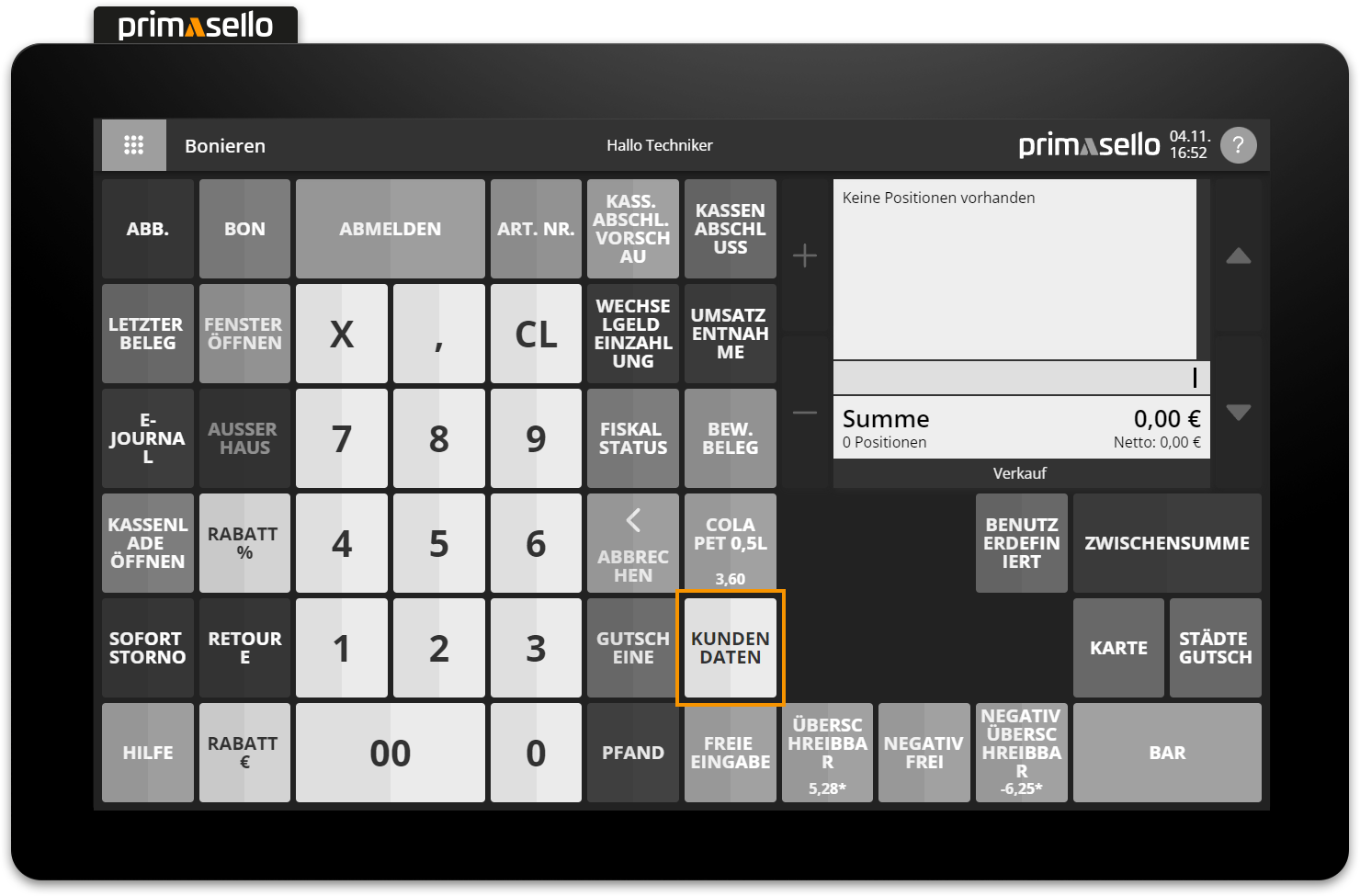
After clicking on the 'Customer Data' button, a window opens with the input mask for the data.
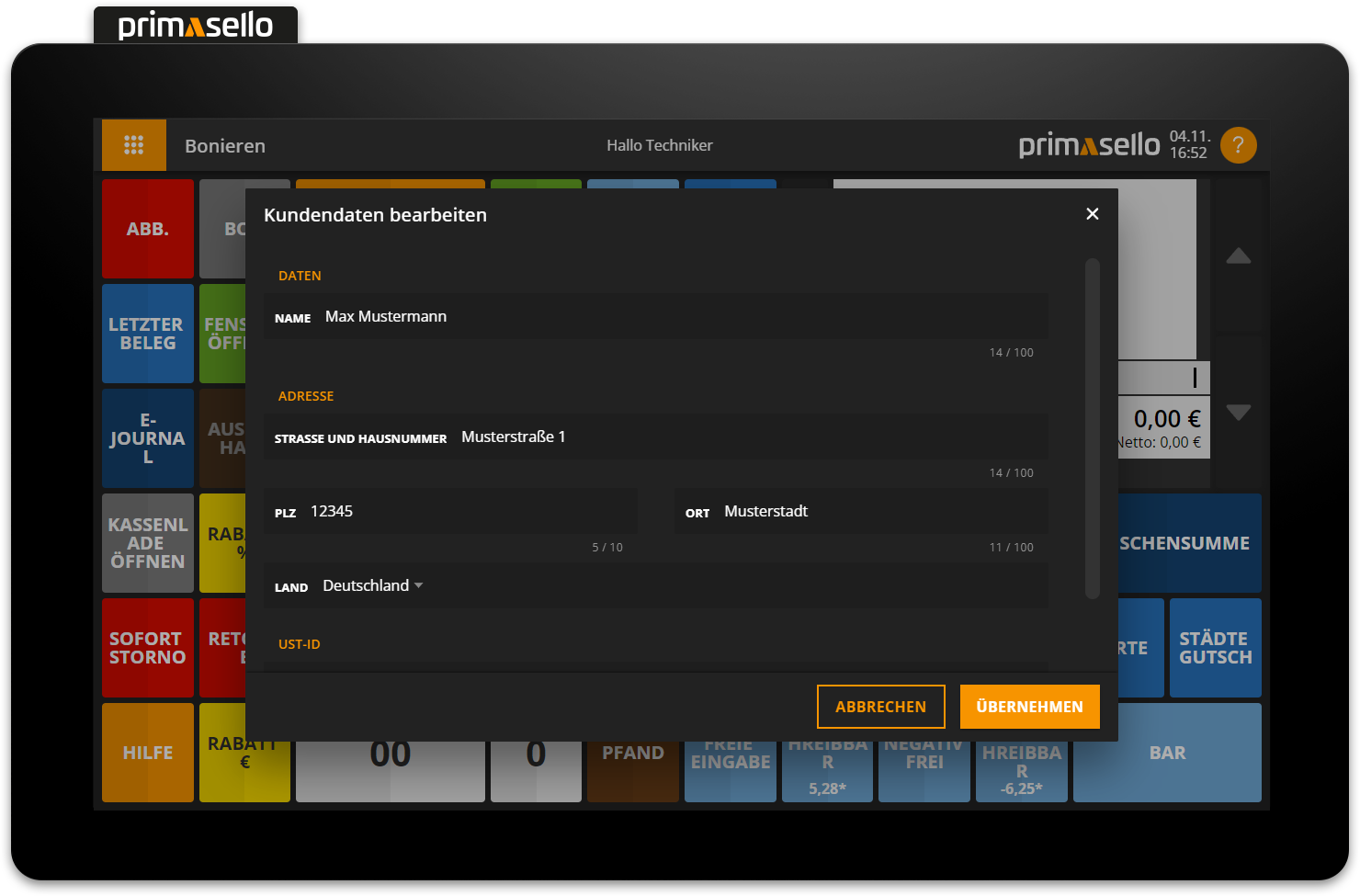
After filling in and applying the data, the ‘Existing’ label will appear on the 'Customer Data' button so that existing data can be quickly identified.
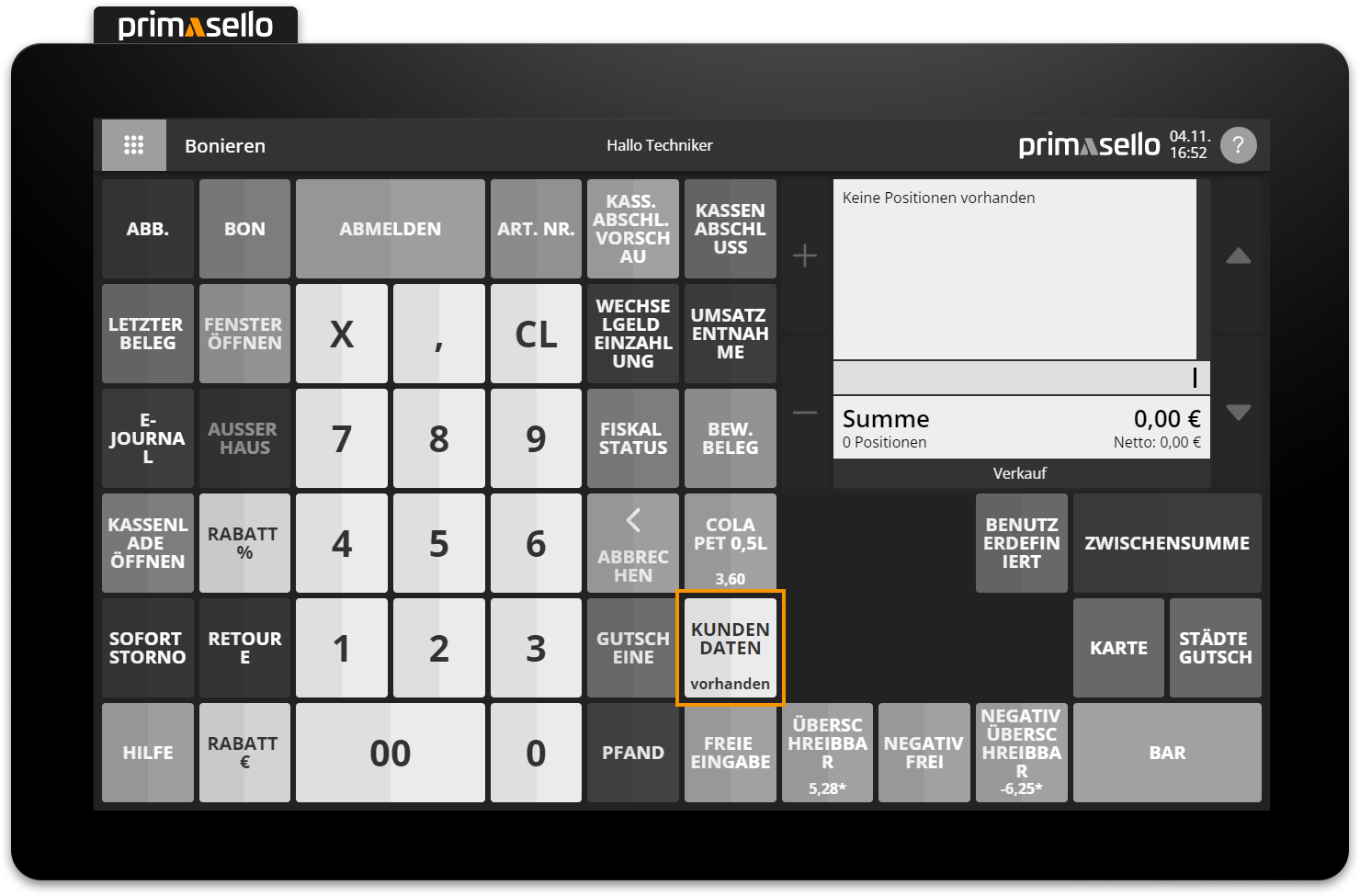
The data is displayed directly with the receipt in the e-journal.

