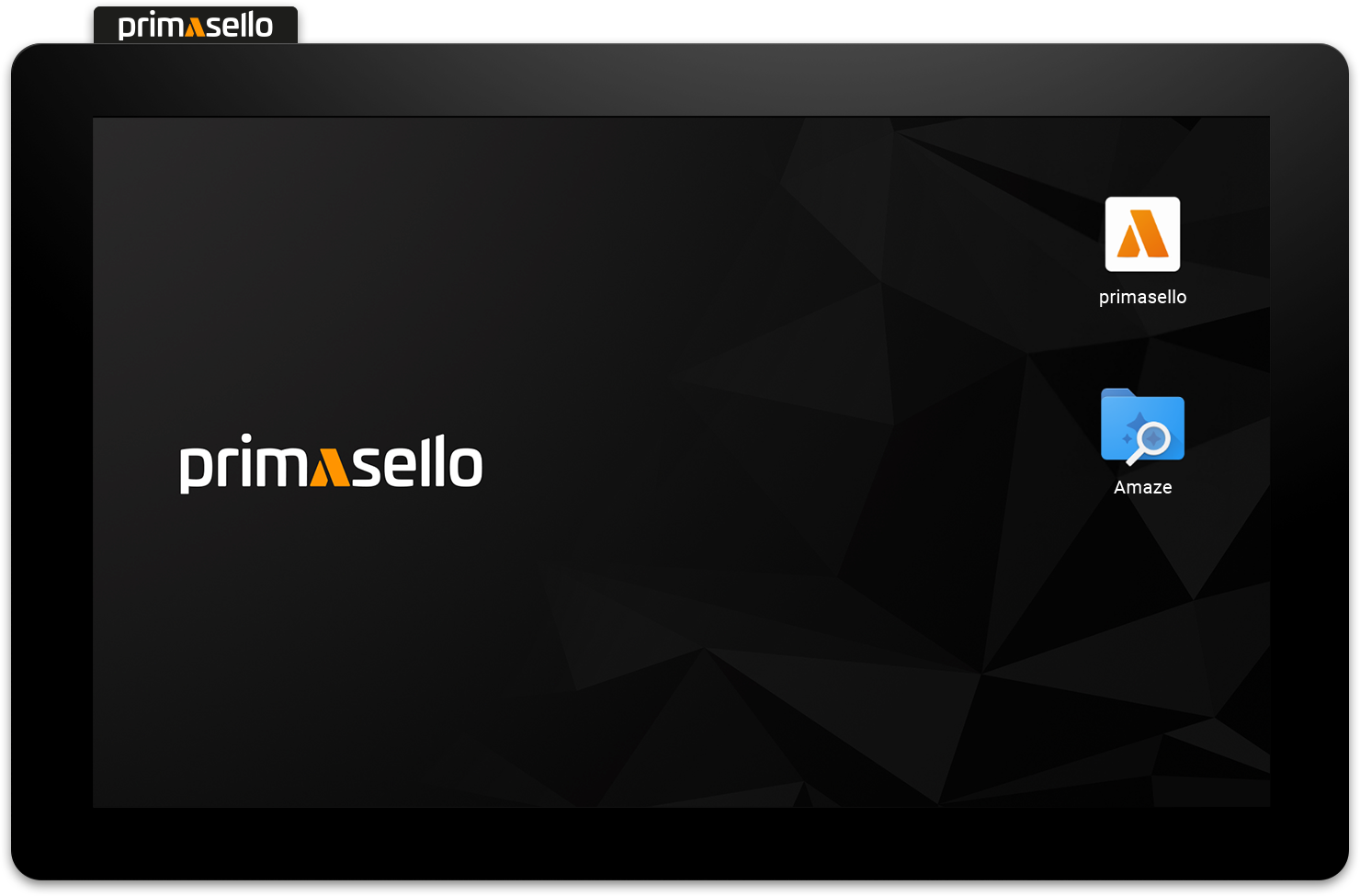Exit Kiosk Mode
The primasello cash register is always in kiosk mode. This means that the cash register software starts in full screen mode and cannot be closed. For certain system settings, it may be necessary to exit kiosk mode in order to open the ‘Settings’ app.
To exit kiosk mode, you have to press and hold the power button for 2-3 seconds to open the menu for shutting down the device.
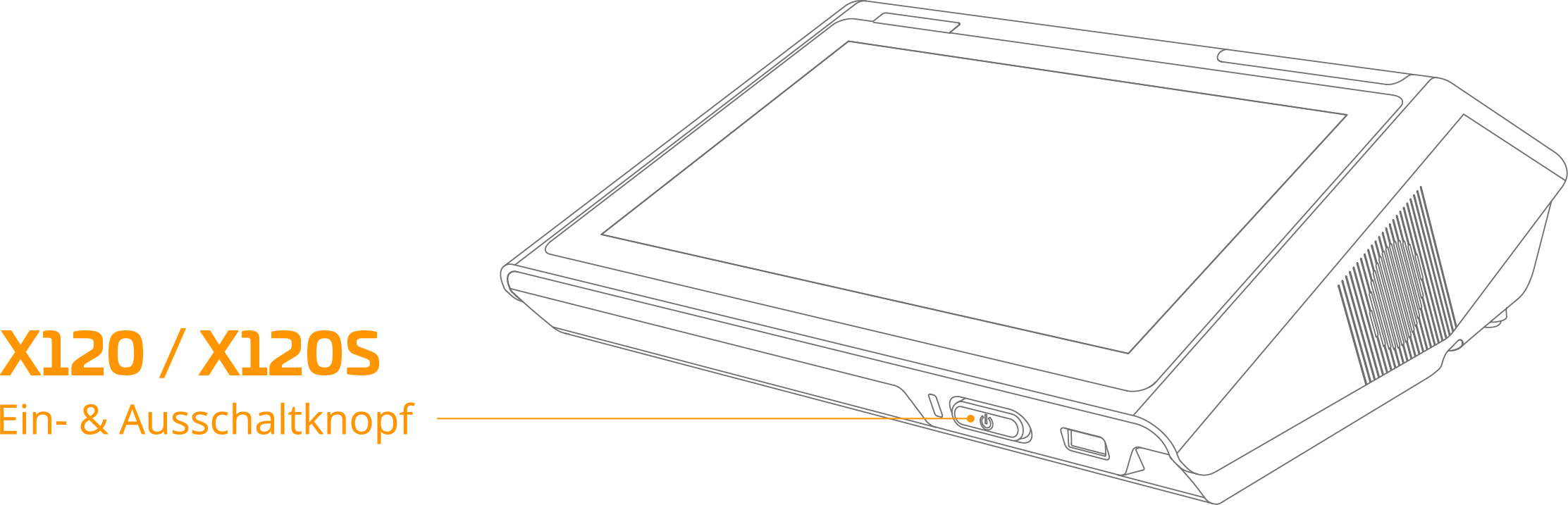
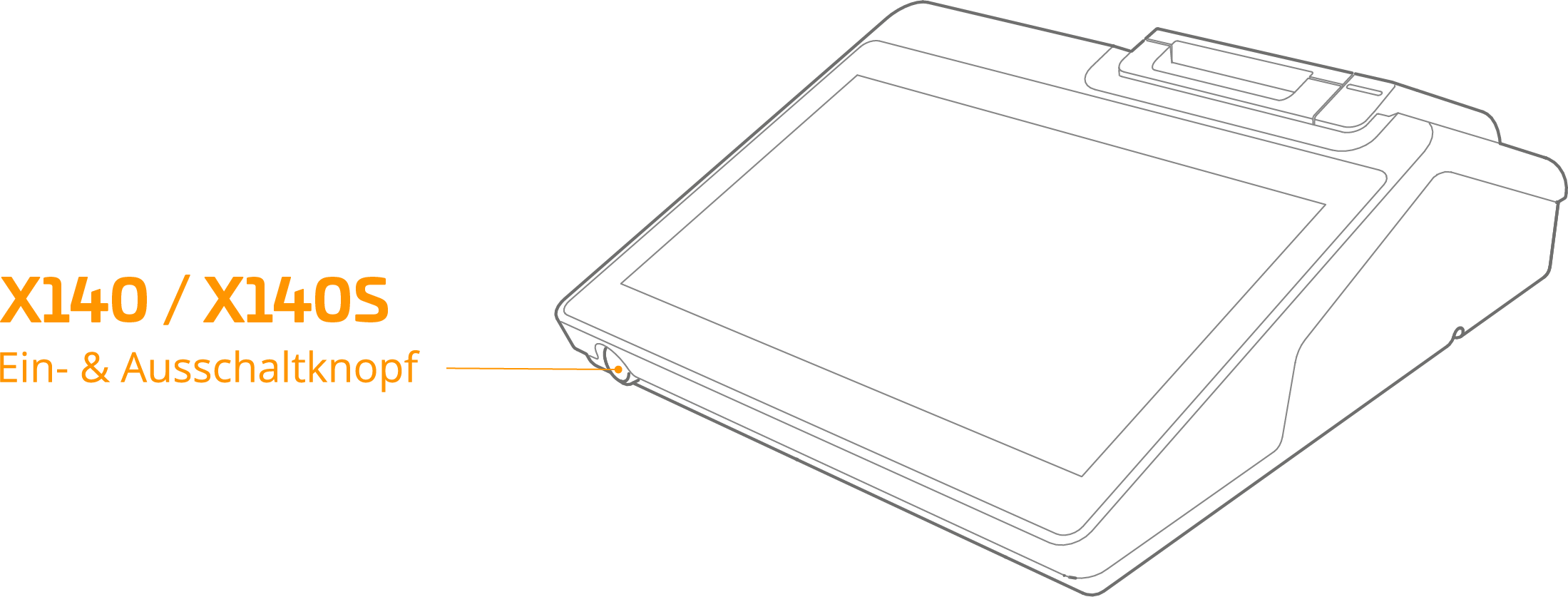
The text ‘Exit Kiosk’ is displayed in the top right corner of the screen.
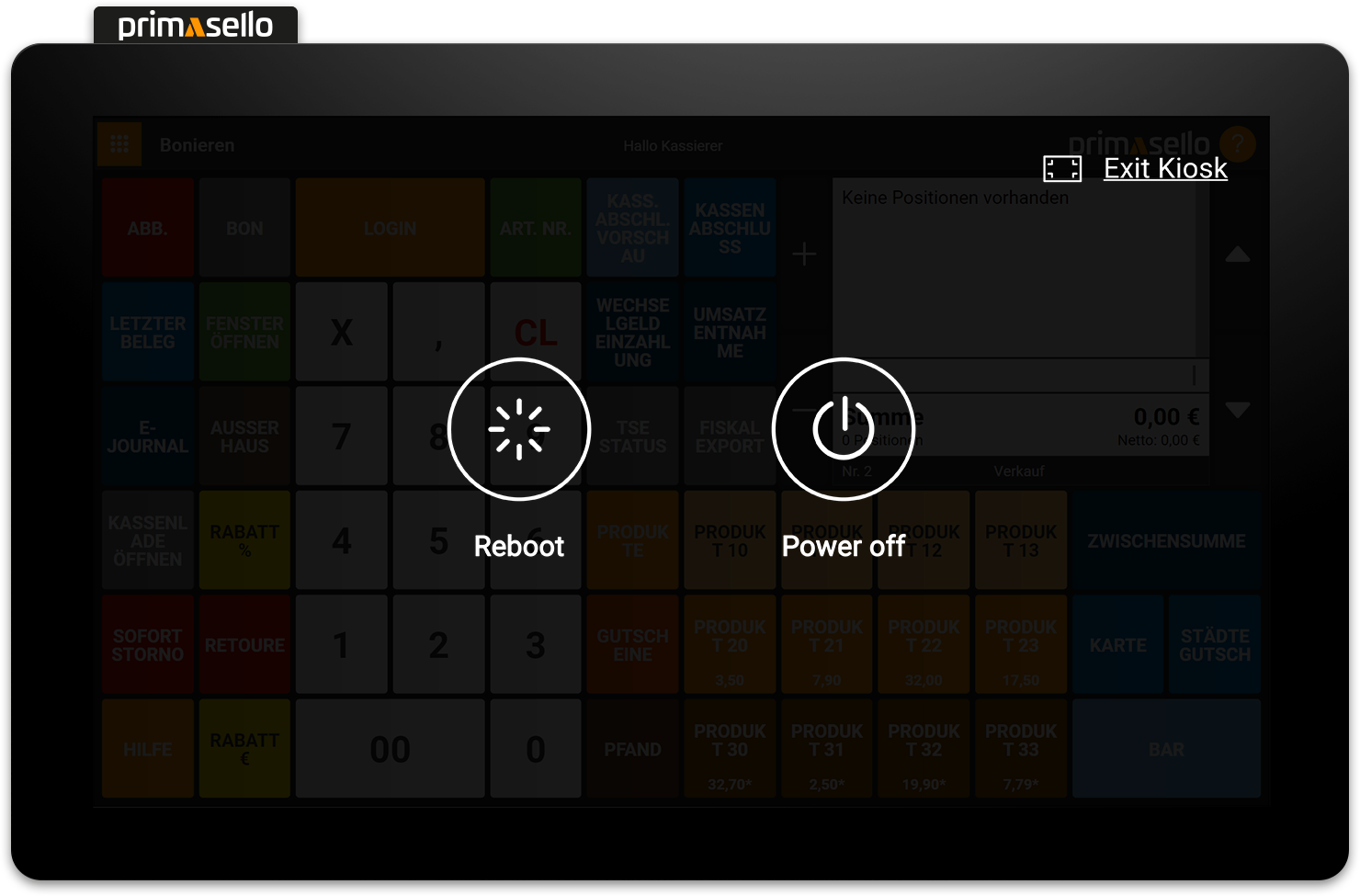
When this button is pressed, a numeric keyboard appears for the input of the system PIN.
The standard system PIN is 2634.
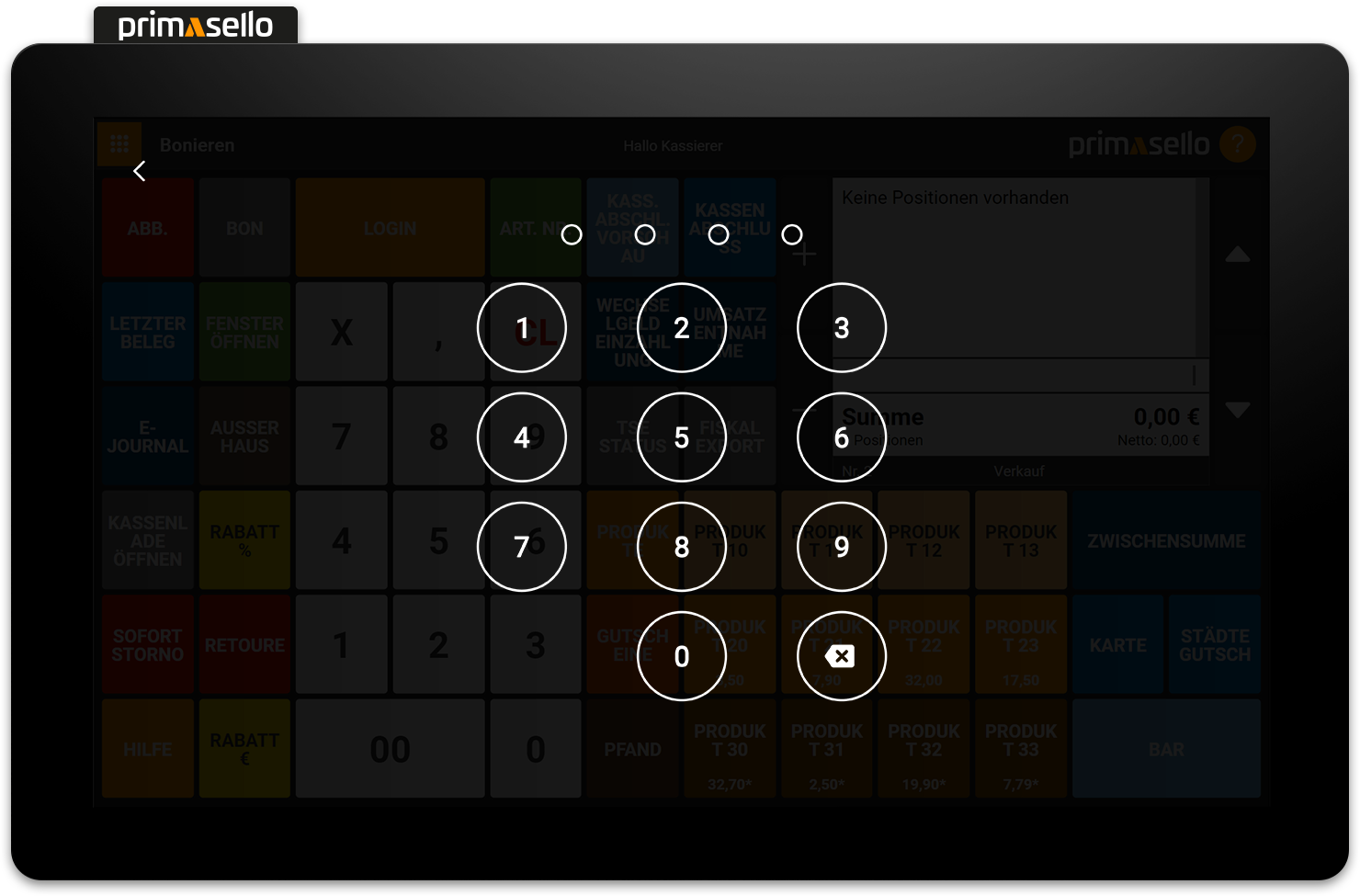
If the PIN is correct, the primasello app will close. To reopen the app and return to kiosk mode, tap the primasello app icon.