Cash Drawer ECD105
Please read these instructions carefully before using the cash drawer.
Alternative accessories
All primasello cash registers only support the accessories listed under Products. If a different cash drawer is connected, the functionality of the register cannot be guaranteed.
Scope of delivery
The package includes:
1x cash drawer ECD105
2x keys

Connecting the cash drawer
The cash drawer has an RJ12 connector. The connector for the cash drawer is located on the bottom of the primasello cash register and is marked with a small cash drawer symbol:
Connector X120 / X120s
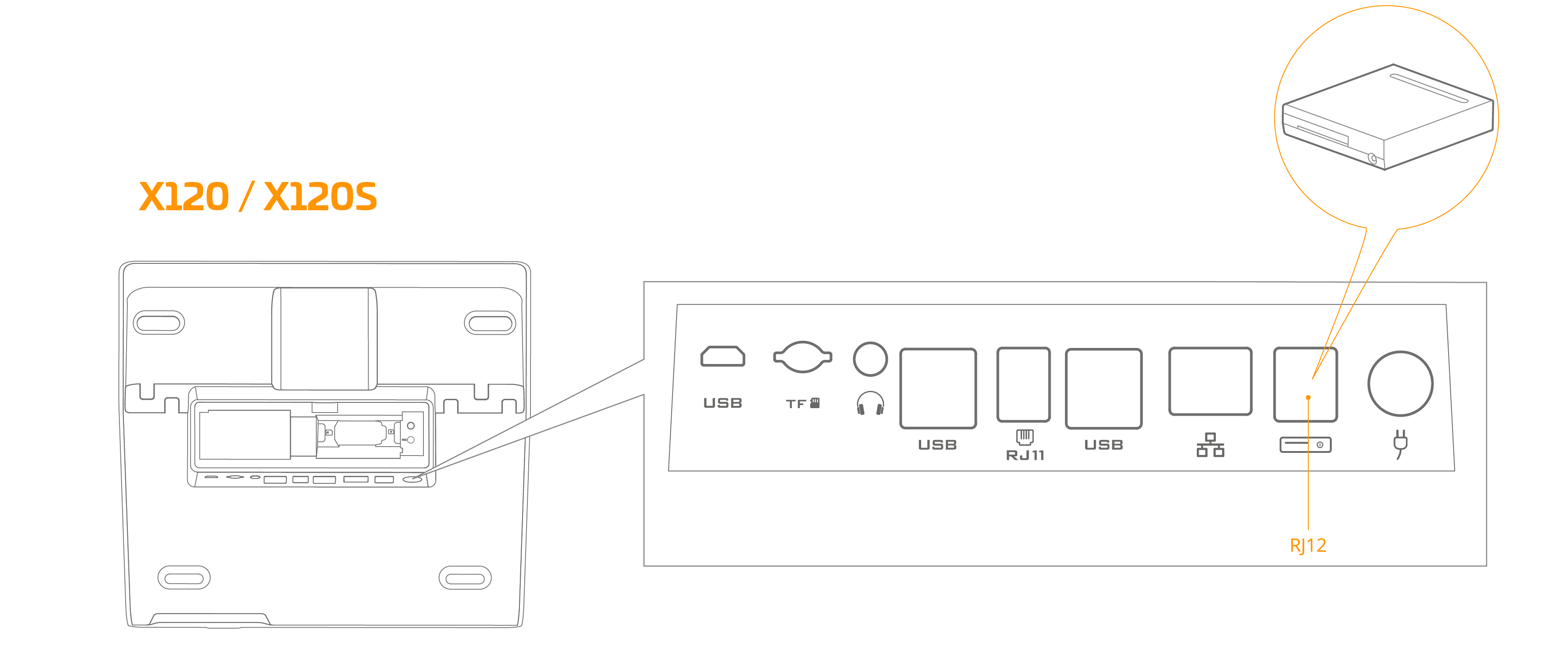
Connector X140 / X140s
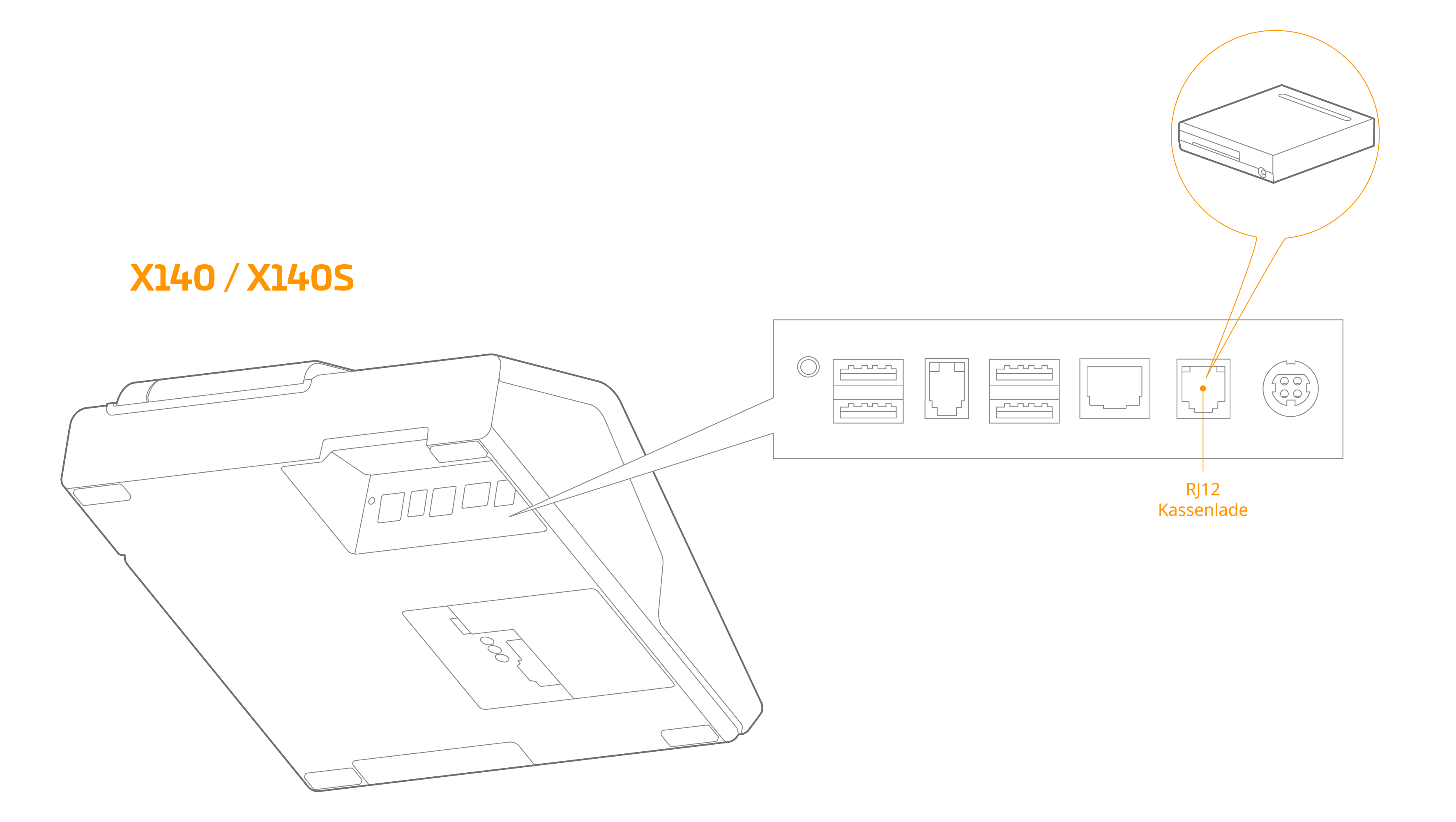
Connector A-Serie
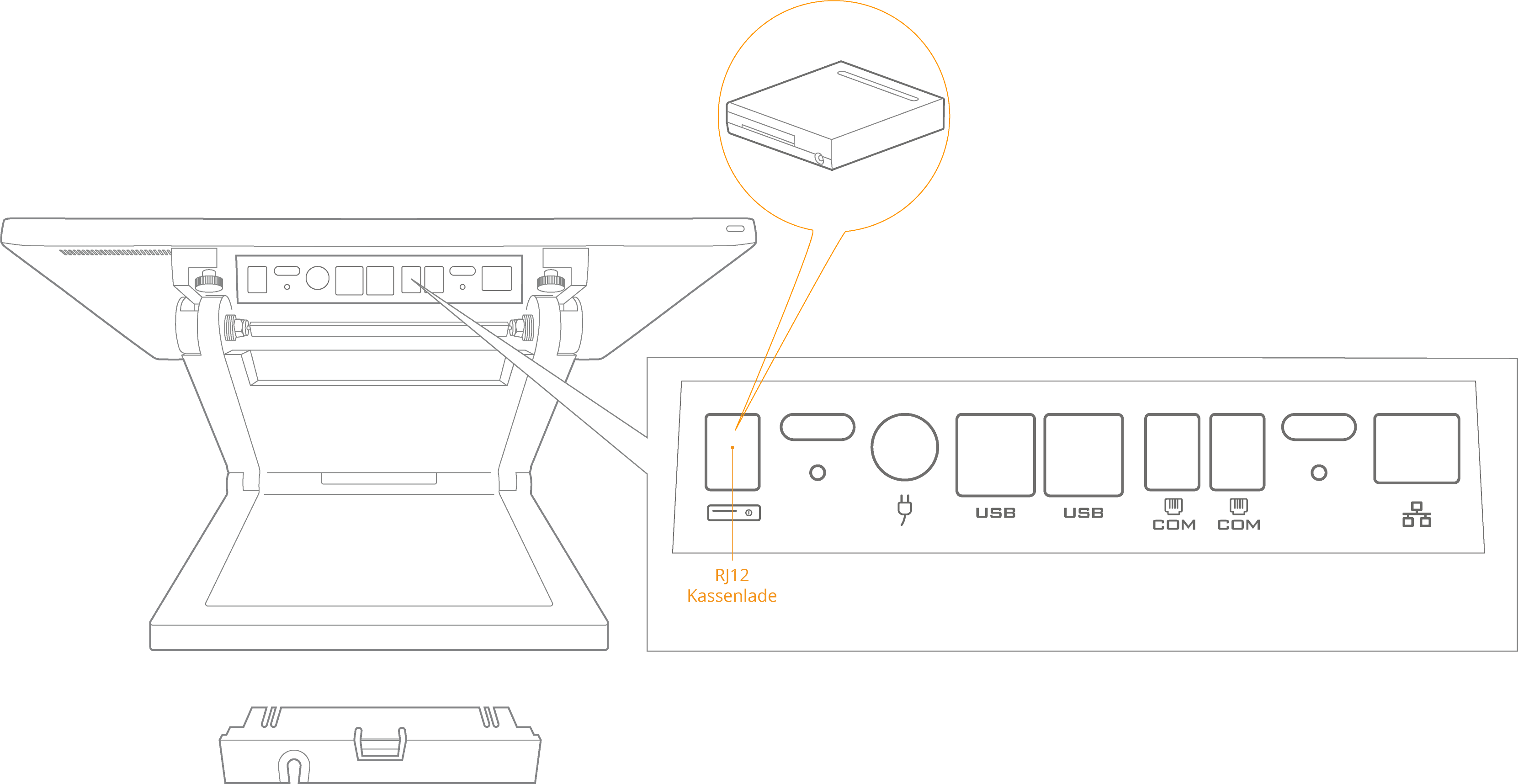
Step by step
To connect the cash drawer, perform the following steps in sequence:
The primasello cash register has to be switched off.
Connect the cash drawer cable to the cash register connector.
Place the cash drawer and primasello cash register in a stable surface.
Switch on the primasello cash register.
Open cash drawer
The functionality of the cash drawer can be checked using the “Open cash drawer” button on the register interface. The cash drawer can be opened manually using the supplied keys.
Attention
If the cash drawer is locked with the key, it will not open automatically even when a receipt is printed.
