Function Description Scale Connection
The scale connection utilises Sunmi's existing functions to offer a legally compliant scale solution that can be calibrated by certifying bodies.
Note
Primasello devices are calibrated at the factory and valid for two years.
Architecture
The primasello S360 scale consists of software and hardware components.
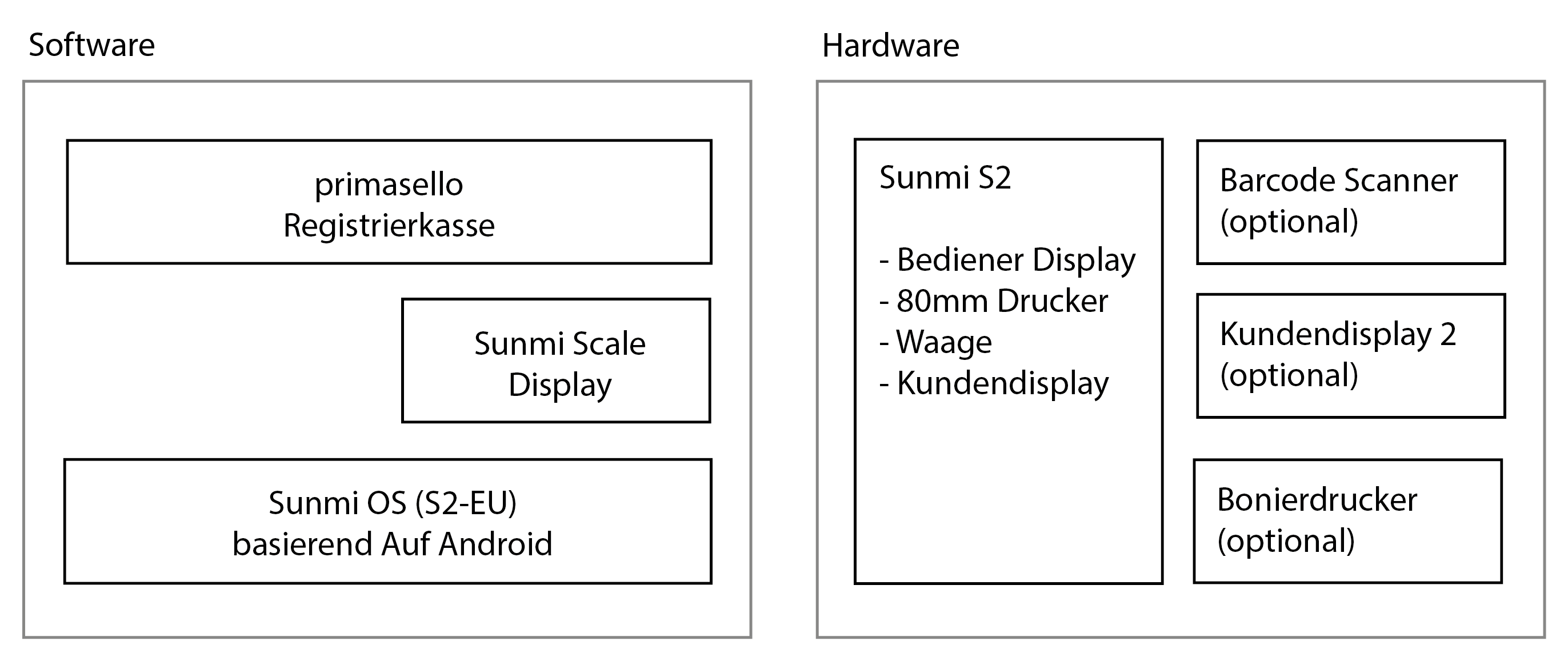
Hardware
The hardware is based on the Sunmi S2 scale, which can be optionally expanded with additional accessories.
Sunmi S2: The Sunmi S2 scale consists of an operator display, an 80 mm POS printer, a scale and a customer display.
Barcode scanner (optional): A barcode scanner can be connected to the register as an option to make it easier to enter products.
Customer display 2 (optional): An additional customer display can be used to show checkout data.
Receipt printer (optional): If products have to be prepared or produced, a receipt printer can be connected, e.g. in the kitchen.
Software
Special software is used on the devices. This consists out of 3 parts.
Sunmi OS (S2-EU): The Sunmi operating system is based on Android and has been specially adapted for this hardware and the legal requirements in the EU.
Sunmi Scale Display Service: The Sunmi Scale Display provides all legally relevant functions for calculation and display.
primasello cash register: The primasello cash register provides user functions apart from the scale display and allows the operator to record scale transactions as well as other sales that are not dependent on the scale. The software takes care of all legal requirements relating to cash registers (RKSV in Austria, TSE in Germany).
Functions
Price calculation for weighed items
The price calculation and rounding for weighed items takes place in the Sunmi Scale Display Service and is transferred to the register via an interface.Price calculation for non-weighed items
The price calculation for non-weighed items takes place in the register.Predefined tare
A predefined tare can be stored in the item in the primasello cash register. This tare is then transmitted to the Sunmi Scale Display and automatically deducted. The Sunmi Scale Display returns the reduced weight and quantity to the primasello cash register.Customer display
The customer display is adopted by the Sunmi Scale Display on customer display 1 and shows all scale functions. Optionally, a further customer display 2 can be added, which is controlled by the primasello cash register and shows all items and the total.Operator display
The operator display is divided into two parts. The Sunmi Scale Display shows all scale functions and offers the operator the ‘Tare’ and ‘Zero’ functions. The rest of the display is shown by the primasello cash register and shows the operator the product selection, optional price input and the configuration of the products and the user interface.Receipt printing
Receipt printing is handled by the primasello cash register based on data from the Sunmi Scale display or, in the case of non-weighed data, directly from the cash register.Handling of non-weighed items
Non-weighed items can be entered and processed directly in the primasello cash register.Total calculation
The total on the receipt is calculated by the primasello cash register.
