Configure EAN Press Codes
With the EAN press codes function, EAN codes from press products in Germany can be scanned and transferred directly at the register.
The configuration complies with the national appendix to the GS1 Specification Germany Version 23 Section 10.9 GS1 Press Codes for Press Objects (Newspapers and Magazines) in Germany (page 572ff).
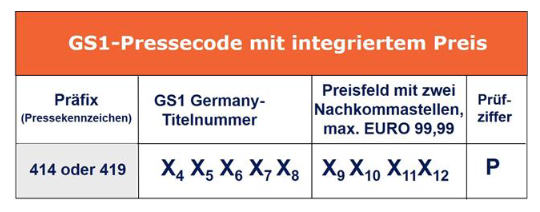
The EAN press codes configuration can be found in the main menu in the Master Data section under the menu item ‘Products’ and in the submenu under ‘EAN press codes’.
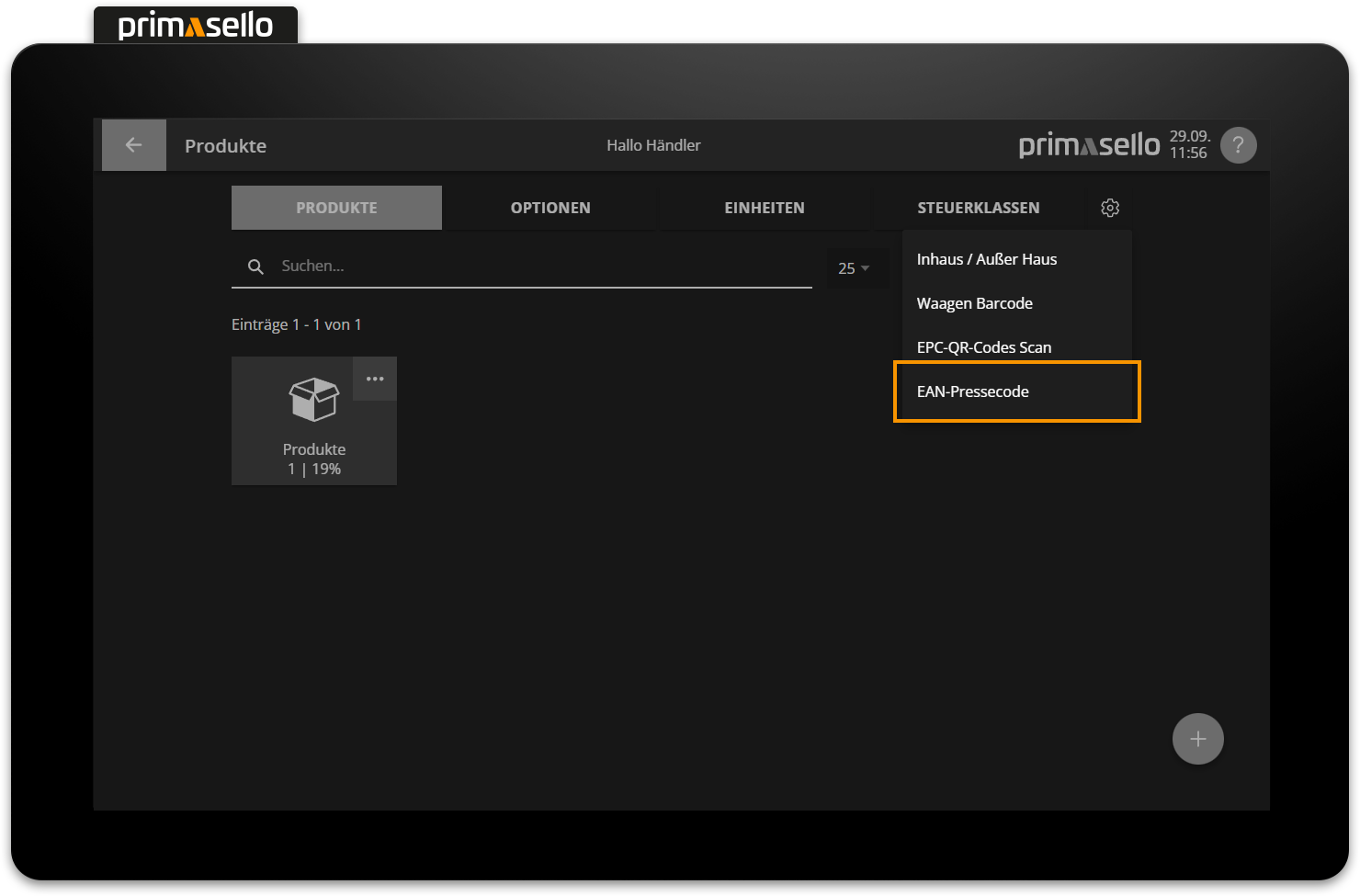
In the window that opens, the function can be activated and a product can be selected for each available prefix to be added to the shopping cart for billing.
Note
If no product is selected for a prefix, this press code will be ignored during scanning.
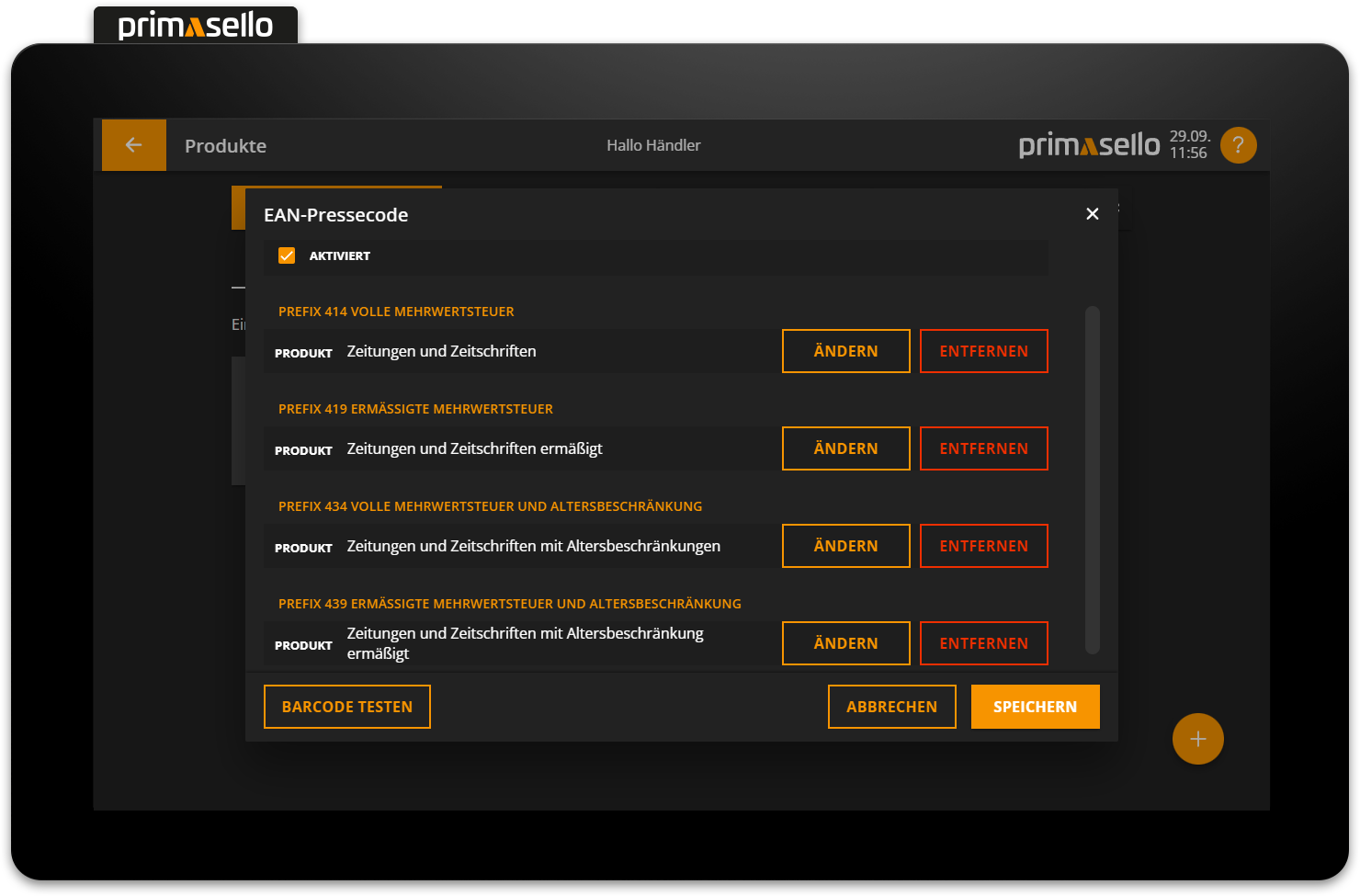
The configuration can be tested in a new window using the ‘Test barcode’ button.
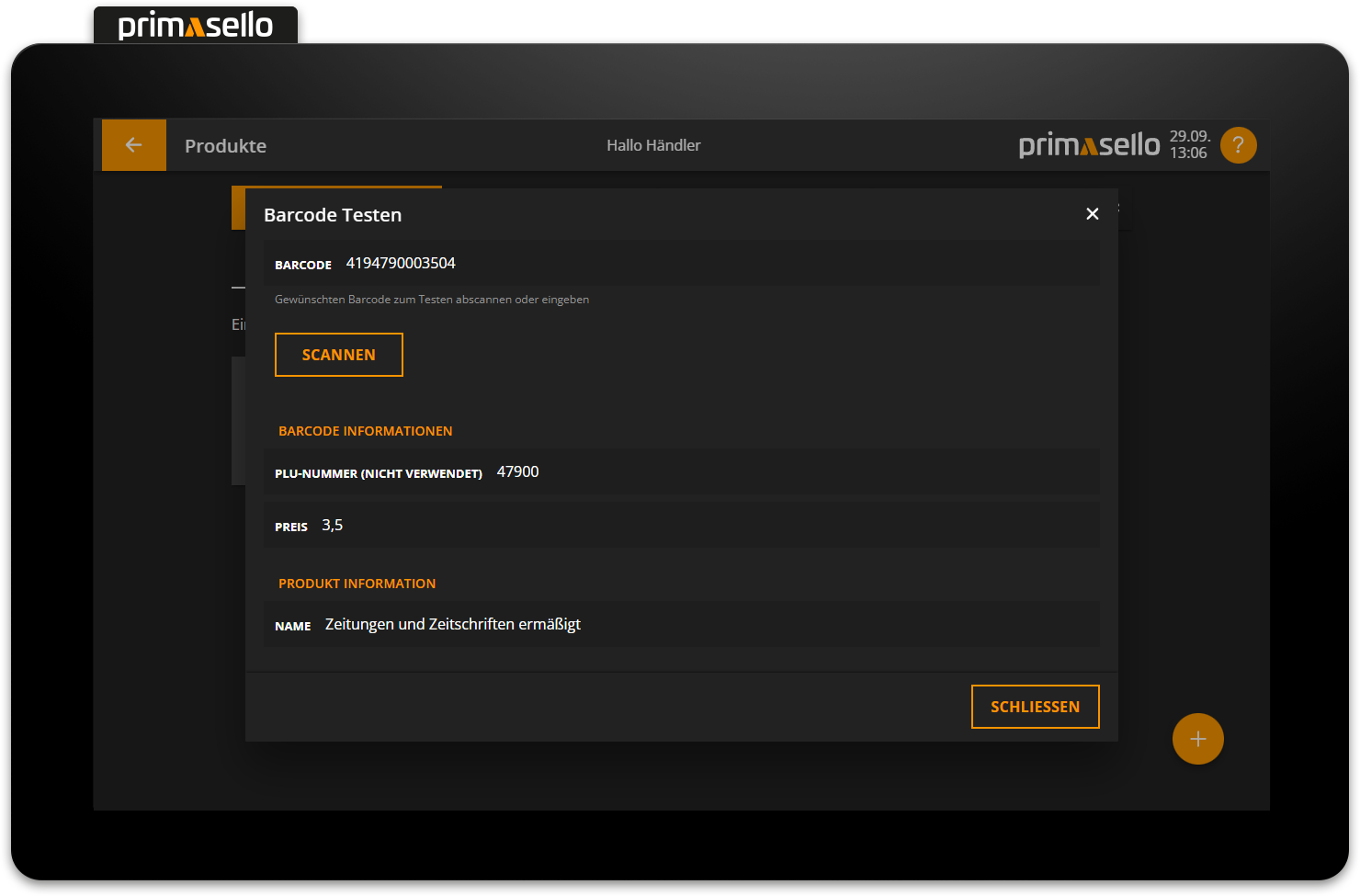
After scanning an EAN press code, the price and the configured product are automatically added to the shopping cart.


